Agentry SAP Framework Push Instance Purge Utility
The push instance purge utility is used to purge exchange table information that was used during the push processing. Once the push data is pushed to Client devices, the exchange information is no longer needed and can be purged.
Note: The purge
utility in SAP performs
a manual purge. Automatic purges of push instances are configured
in the Push Scenario Definition panel of the Configuration Panel.
When desired fields are filled, click on the clock icon in the upper left to execute the purge.
SAP Administration - Push Instance Purge Utility Program
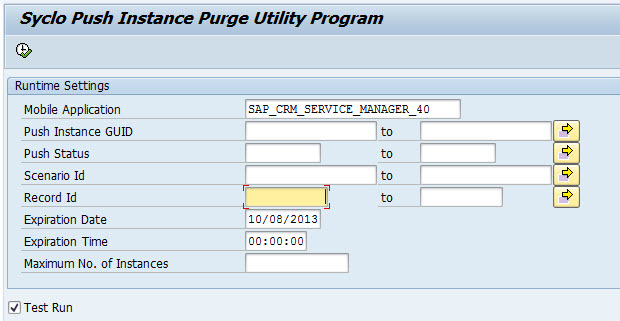
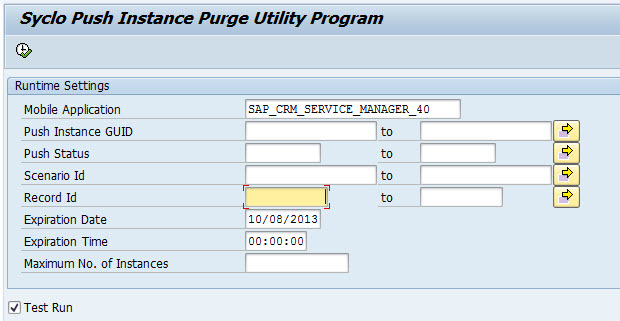
Runtime Settings
- Mobile Application: Click the box icon to the right of the Mobile Application field to bring up a window displaying all mobile application choices.
- Push Instance GUID: Use the Push Instance GUID range fields to select GUIDs contained within the push instance table in SAP to purge.
- Push Status: Use the Push Status range fields to select
statuses contained within the push instance table in SAP to
purge. By default, all statuses are included if the fields are not
filled in. The push statuses are as follows:
- NEW
- PROCESS
- SRV_COMP
- COMPLETED
- CANCEL
- Scenario ID: Use the Scenario ID range fields to select scenario IDs contained within the push instance table to purge.
- Record ID: Use the Record ID range fields to select record IDs contained within the push instance table to purge.
- Expiration Date: Use the Expiration Date field to choose a date when the purge utility operation will expire. The expiration date is automatically filled with the current date.
- Expiration Time: Use the Expiration Time field to choose a time when the purge utility operation will expire.
- Maximum No. of Instances: Type in the maximum number of instances to purge from the instance table.
- Test Run: When this box is checked, records are not purged upon execution. Rather, a list of the records selected for purging displays, in order to determine that the purge parameters are correct. Once records are purged, they cannot be recovered.
Parent topic: Agentry SAP Framework Administration Functions in SAP