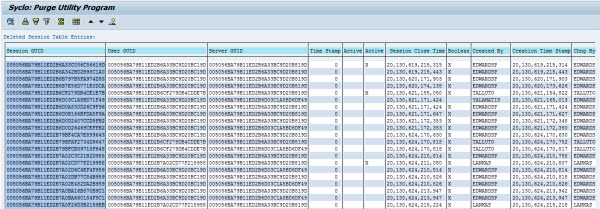Agentry SAP Framework Generic Purge Utility
Use the generic purge utility to delete records in SAP pertaining to specific user IDs or middleware server records.
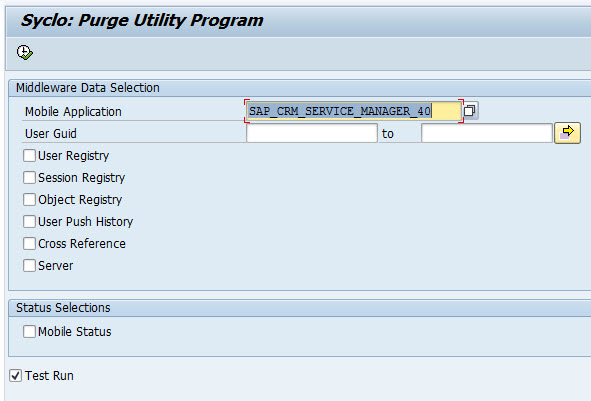
When a box in the MDW Selections field is checked, additional fields for the selection appear, allowing specific purging criteria to be set for the selection.
- Mobile Application: Select the desired mobile application with which the middleware server records are associated.
- User GUID: Use the User GUID range fields to select user GUIDs contained within the middleware server records to purge.
User Registry
When the User Registry box is checked, all records pertaining to that user ID, such as session and object records, are also purged. Each mobile user ID is a user GUID in SAP. Mobile users need a separate user GUID for each mobile application they use.
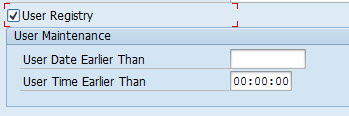
Check the User Registry box to purge user records according to the following criteria:
- User Date Earlier Than: Highlight the field and use the calendar to select a date to purge user records existing before the selected date.
- User Time Earlier Than: Highlight the field and use the time display window to select a time to purge user records existing before that time.
Session Registry
Every time a user ID connects to SAP, a session record is created. Each session record has a GUID, a start time stamp and an end time stamp.
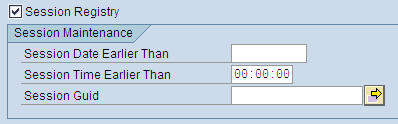
Check the Session Registry box to purge session records according to the following criteria:
- Session Date Earlier Than: Highlight the field and use the calendar to select a date to purge session records created before the selected date.
- Session Time Earlier Than: Highlight the field and use the time display window to select a time to purge session records created before that time.
- Session GUID: Either type in the GUID or use the Multiple Selection icon to the right of the field to select a range of GUIDs.
Object Registry
Each object on each Client device has a unique GUID contained within the object registry table. The object registry is used by the fetch process to calculate what data is needed by each Client device based on change detections since last transmit.
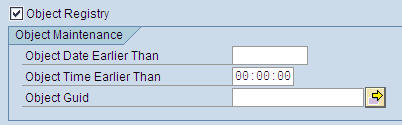
Check the Object Registry box to purge object records according to the following criteria:
- Object Date Earlier Than: Highlight the field and use the calendar to select a date to purge object records created before the selected date.
- Object Time Earlier Than: Highlight the field and use the time display window to select a time to purge object records created before that time.
- Object GUID: Either type in the GUID or use the Multiple Selection icon to the right of the field to select a range of GUIDs.
User Push History
When push history is enabled, every time an object is pushed to a user it is recorded to a history table (/SYCLO/PSH05). The user push history purge utility removes old history records, or specific history records, by specifying a date/time or record GUIDs from which to purge.
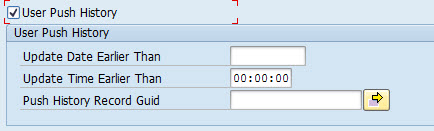
Check the User Push History box to purge object records according to the following criteria:
- Update Date Earlier Than: Highlight the field and use the calendar to select a date to purge user push history created before the selected date.
- Update Time Earlier Than: Highlight the field and use the time display window to select a time to purge user push history created before that time.
- Push History Record GUID: Either type in the GUID or use the Multiple Selection icon to the right of the field to select a range of GUIDs.
Cross Reference
The reference tables contained within SAP facilitate the key mapping process for Agentry applications. When a user creates a local object with a temporary ID and transmits to the system, the object is assigned an object GUID. Agentry can also break down a document into smaller chunks of information, each with its own reference GUID mapped to the object GUID.
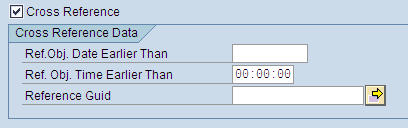
Check the Cross Reference box to purge cross references according to the following criteria:
- Ref. Obj. Date Earlier Than: Highlight the field and use the calendar to select a date to purge reference object records created before the selected date.
- Ref. Obj. Time Earlier Than: Highlight the field and use the time display window to select a time to purge reference object records created before that time.
- Reference GUID: Either type in the GUID or use the Multiple Selection icon to the right of the field to select a range of GUIDs.
Server
A system can contain multiple middleware servers within the system. Each server has a unique GUID associated with it.
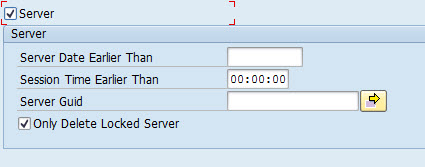
Check the Server box to purge server records according to the following criteria:
- Server Date Earlier Than: Highlight the field and use the calendar to select a date to purge server session records created before the selected date.
- Session Time Earlier Than: Highlight the field and use the time display window to select a time to purge server session records created before that time.
- Server GUID: Either type in the GUID or use the Multiple Selection icon to the right of the field to select a range of GUIDs.
- Only Delete Locked Server: Check this box if you only want to purge server records on the locked server.
Mobile Status
Whenever a technician changes the status of an object and transmits from the mobile device, the status management tables in SAP are updated. Each object has a unique object key associated with that object.
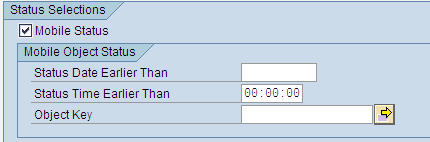
Check the Mobile Status box to purge mobile object records according to the following criteria:
- Status Date Earlier Than: Highlight the field and use the calendar to select a date to purge mobile status records created before the selected date.
- Status Time Earlier Than: Highlight the field and use the time display window to select a time to purge mobile status records created before that time.
- Object Key: Either type in the object key or use the Multiple Selection icon to the right of the field to select a range of object keys.
Test Run
Check the Test Run box in order to have SAP display another window that shows in table format the records that will be deleted based on the criteria selected in the Purge Utility Program screen. Once records are purged from the system, they cannot be recovered.