Agentry SAP Framework Exchange Table Purge Utility Program
Use the purge utility for the exchange tables to purge obsolete exchange objects from one or more mobile applications in SAP. Obsolete records are determined based on the purge frequency configured in the Agentry SAP Framework Configuration Panel.
To determine the purge frequency in the Agentry SAP Framework Configuration Panel, navigate to the Exchange Object Configuration menu item under the Mobile Application Settings section. In the tab Technical Settings, set the Days to Keep History field to the desired number of days and click the Save button.
When field selection is complete, click on the Clock icon at the top left of the screen to execute the exchange table purge.
SAP Administration - Exchange Table Purge Utility Program
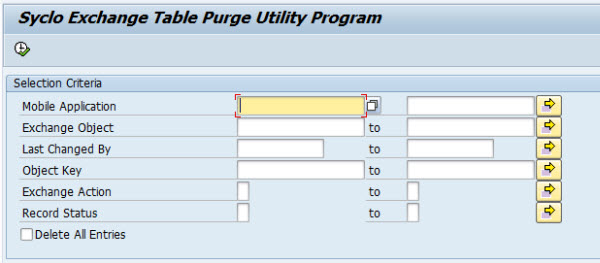
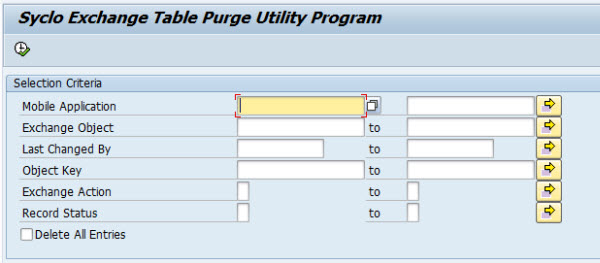
Selection Criteria
- Mobile Application: Use
the mobile application range fields to select one or more mobile applications
from which to purge objects from the exchange tables.Note: Selection choices may vary depending on which mobile applications are available on the system. If there is only one mobile application, this field does not apply.
- Exchange Object: Use the exchange object range fields to select one or more exchange objects from which to purge tables.
- Last Changed By: Use the range fields to select one or more user names who made changes from which to purge tables.
- Object Key: Key of the exchanged object. This ID is governed by how the field OBJKEY is populated in the relevant exchange table. The keys will vary from object to object.
- Exchange Action: Use I for Insert, U for Update, and/or D for Delete.
- Record Status: [blank] is used for the standard purge, D = Delete, and S = Skip.
- Delete All Entries: Select this checkbox to purge all obsolete records from the exchange tables, regardless of the application or exchange objects.
Parent topic: Agentry SAP Framework Administration Functions in SAP