Agentry SAP Framework Log Deletion
Use the log deletion function to delete expired logs from SAP. When desired fields are filled, click on the Clock icon to execute the deletion.
SAP Administration - Delete Expired Logs
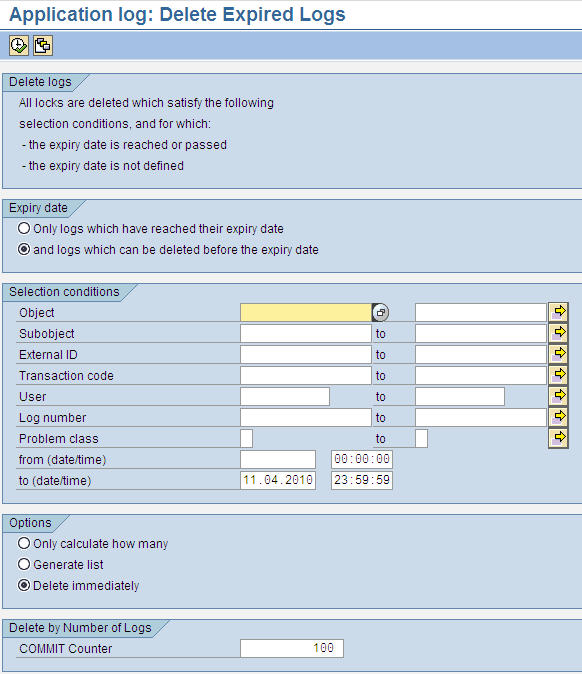
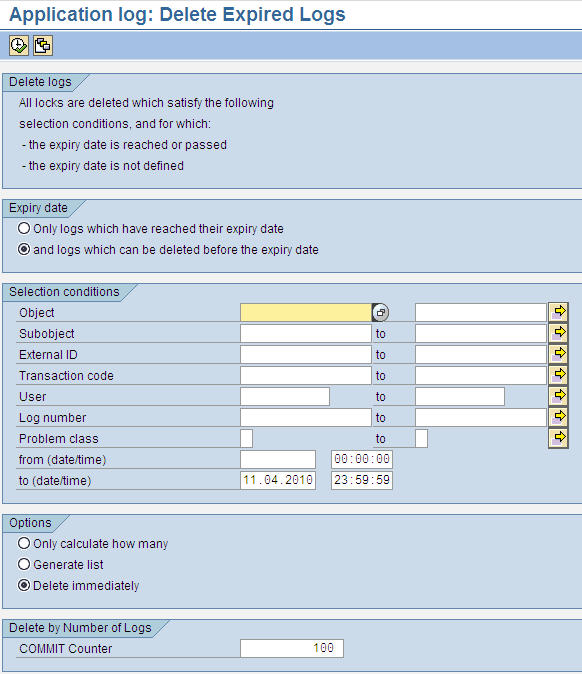
Expiry Date
Click the first radio button to only delete logs which have reached their expiry date. Click the second radio button to delete logs that have reached their expiry date as well as logs that can be deleted before their expiry date has passed.
Selection Conditions
- Object: Select the desired object by either typing it in the field or clicking on the selection icon. The object is usually set to /syclo/.
- Subobject: Select from the following subobjects if the
main object is /syclo/:
- ADMIN - Administration portal logs
- BAPI - Client application logs
- CONFIG - Configuration portal logs
- DEFAULT - All logs not covered through the rest of the subobjects
- EXCHANGE - Exchange and transaction process logs
- External ID: Each log entry has an external ID, depending on what the log is for.
- Transaction Code: Not used
- User: SAP user ID that created the logs
- Log Number: Each log entry has a log number associated with it. If the log number or range of numbers is known, enter them here.
- Problem Class: The problem class of the logs
- from (date/time): Select the beginning start date and time of the logs to delete by clicking in the fields and using the calendar and the time window display to choose the correct date and time.
- to (date/time): Select the end date and time of the logs to delete by clicking in the fields and using the calendar and the time window display to choose the correct date and time.
Options
- Only calculate how many: Click this radio button to generate a popup window with the number of table logs that fit the criteria for deletion. Selecting this option does not result in any log deletion.
- Generate list: Click this radio button to generate a list of which table logs fit the field criteria for deletion. This list opens a different SAP window with multiple options for working within the list, including individual selection of table logs to delete. Selecting this option does not result in any log deletion.
- Delete immediately: Click this radio button to delete all table logs immediately. The system will still confirm the deletion of logs in a popup window before permanently deleting them.
Delete by Number of Logs
- COMMIT Counter: Type in the number of logs desired to delete.
Parent topic: Agentry SAP Framework Administration Functions in SAP