Mobile Data Object - General Settings
Use the General Setting tab to modify the general settings for a chosen mobile data object.
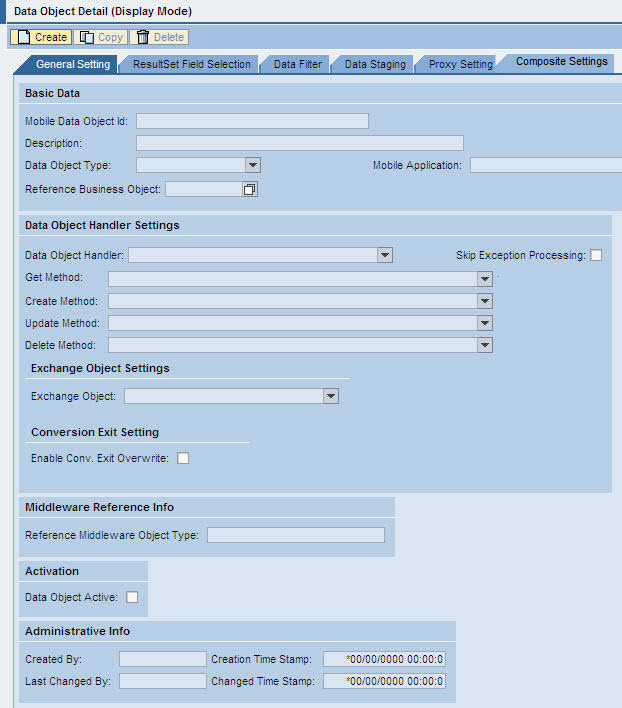
Basic Data
The Basic Data section provides general information about the specific mobile data object. This information is used in multiple panels in the Configuration portal.
- Mobile Data Object ID: The name of the mobile data object, limited to 40 characters. This is a required field.
- Description: A brief, easy to understand description of the mobile data object, limited to 60 characters. This is a required field.
- Data Object Type: A drop-down list of the three mobile
data object types:
- Data Table - A simple representation of the SAP business objects KEY and VALUE
- Complex Table - A two-dimensional representation of the business object with a single table of multiple columns
- Standard Data Object - A multi-dimensional representation of a complete business object. It can have multiple tables representing different subsets of the business objects.
- Mobile Application: The name of the mobile application. Choose the mobile application from the drop-down list.
- Reference Business Object: The SAP business object for which the mobile data object is being created
Data Object Handler Settings
The Data Object Handler Settings section is used to configure the methods of the mobile data object.
- Data Object Handler: Name of the ABAP OO class handler from SAP’s class repository. The ABAP OO class handler is developed by the application developer with predefined business logic and scope to perform fetch, create, delete, or update activities for an SAP business object.
- Get Method: Method defined in the class handler that fetches data for the underlying SAP business object. This is an optional field.
- Create Method: Method defined in the class handler that creates data for the underlying SAP business object. This is an optional field.
- Update Method: Method defined in the class handler that updates data for the underlying SAP business object. This is an optional field.
- Delete Method: Method defined in the class handler that deletes data for the underlying SAP business object. This is an optional field.
- Skip Exception Processing: When checked, if an exception occurs during mobile data object handling, the exception processing step is not invoked.
Exchange Object Settings
The Exchange Object Settings section allows the mobile data object to be associated with an exchange object. The exchange object is configured through the Exchange Object Configuration panel in the Configuration portal.
- Exchange Object: The name of the exchange object as defined in the SAP mobile exchange persistent layer. Specify this field by choosing an exchange object from the drop-down menu if the selected class handler should use the mobile exchange persistent layer to determine data exchanges to the mobile application.
- Enable Conv. Exit Overwrite: When checked, you will be able to define specific internal and external conversion settings in the Framework Technical Settings panel.
Middleware Reference Info
If the middleware is specified, the mobile data object will perform the standard exchange process as well as perform a lookup in the client object register table to determine what information the client contains. If data has been removed from the client that still exists in the SAP table, the data is re-added to the client during the transmit.
- Reference Middleware Object Type: Middleware objects are set through the Administration portal. This is an optional field.
Activation
Use this checkbox to enable or disable a mobile data object in the application without deleting the mobile data object.
Data Object Active: When checked, the mobile data object is in an active state. If unchecked, the mobile data object performs no actions.
Administrative Info
This section is used to easily determine which SAP user created or modified a specific mobile data object in the system.
- Created By: SAP user ID of the person who created the mobile data object
- Creation Time Stamp: Date and time of the creation of the mobile data object
- Last Changed By: SAP user ID of the person who last changed the mobile data object
- Changed Time Stamp: Date and time of the change to the mobile data object