Security Settings - Product Security
Use this tab to configure security settings for a specific mobile application.
Security Settings - Product Security
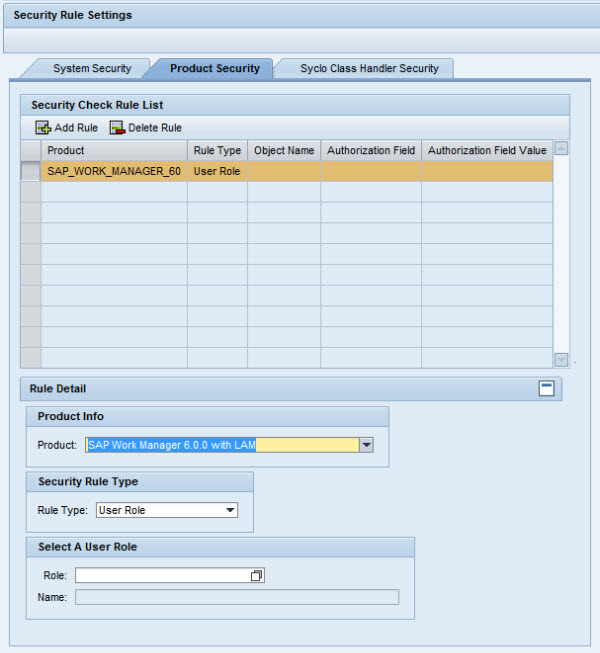
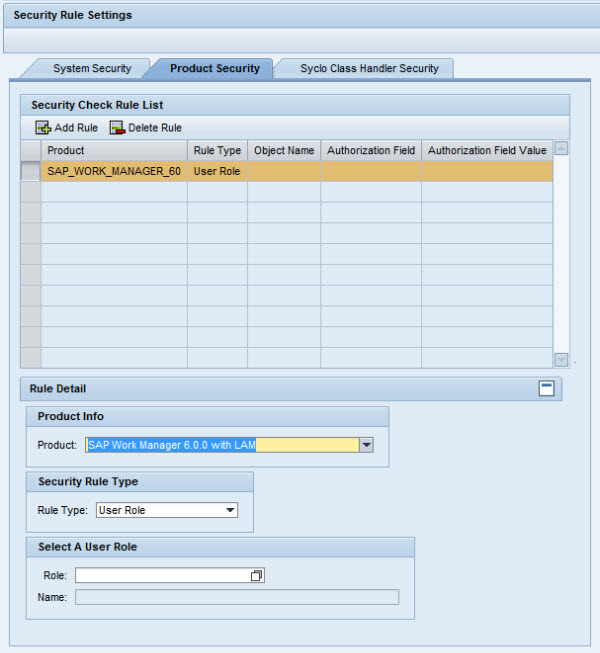
Security Check Rule List
- Add Rule button: Press the Add Rule button to add a new product security rule. Fill in the fields in the Rule Detail section to automatically fill in the fields in this table.
- Delete Rule button: Press the Delete Rule button to delete an product security rule. To delete a product security rule, press the rectangle to the left of the Rule Type column in the row you wish to delete and press the Delete Rule button.
- Product: Mobile application chosen in the Rule Detail section. This is a non-editable field.
- Rule Type: Rule Type from the Rule Detail section. This is a non-editable field.
- Object Name: Taken from the Profile field in the Rule Detail section if rule type Authorization Object is chosen. This is a non-editable field.
- Authorization Field: Taken from the Authorization Field selection if rule type Authorization Object is chosen. Standard SAP authorization object name. This is a non-editable field.
- Authorization Field Value: Taken from the Field Value selection if rule type Authorization Object is chosen.
Rule Detail - Security Rule Type: User Role
- Product: Select the mobile application that will contain the product security rule.
- Rule Type: User Role: In addition to the standard SAP user profile rules, the user role can add restrictions on what a user can or cannot see in menus or other mobile application screens.
- Role: Select a user role contained within SAP.
- Name: After the user role is selected, this non-editable field is filled in with the descriptive name of the user role.
Rule Detail - Security Rule Type: Authorization Profile
- Product: Select the mobile application that will contain the product security rule.
- Rule Type: Authorization Profile: A collection of objects, or roles, such as Technician or Supervisor.
- Profile: Select an authorization profile contained within SAP.
- Text: After the authorization profile is selected, this non-editable field is filled in with the descriptive name of the authorization profile.
Rule Detail - Security Rule Type: Authorization Object
- Product: Select the mobile application that will contain the product security rule.
- Rule Type: Authorization Object: Baseline object used across mobile applications.
- Authorization Object: Select an authorization object contained within SAP.
- Authorization Field: Select a field contained within SAP.
- Field Value: Free-text field for additional object configuration. Text entered depends on developer implementation in SAP.
Parent topic: Security Settings