Mobile Application - Mobile Status Setting
Use the Mobile Status Setting tab to map the available mobile statuses that a mobile data object (MDO) supports on the client side. If a user status also exists for the same MDO, you can link it to the mobile status and the system status through this tab.
Mobile Application - Mobile Status Setting
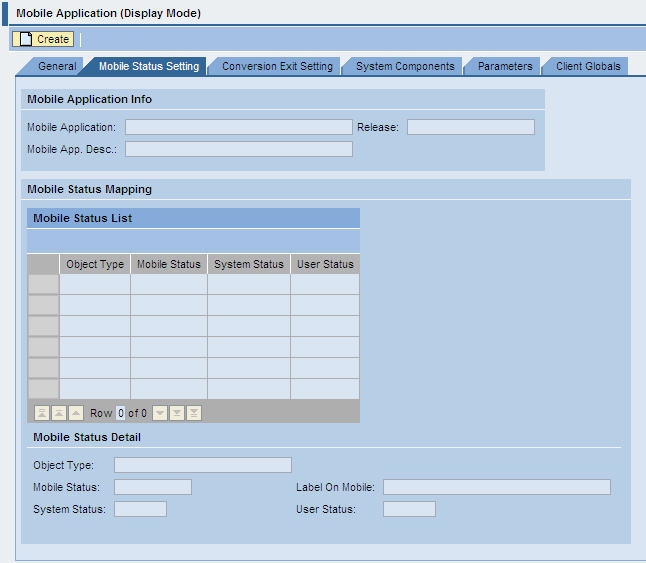
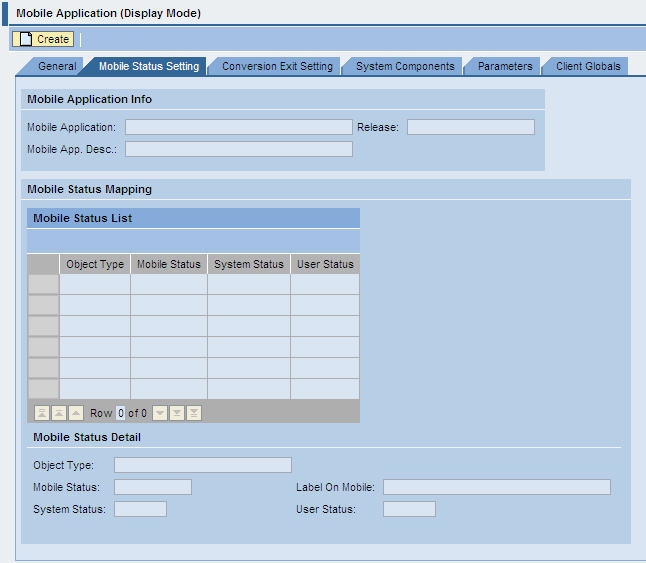
Mobile Application Info
- Mobile Application: (Read Only) The name of the mobile application
- Mobile Application Description: (Read Only) A brief, easy to understand description of the mobile application
- Release: (Read Only) The release number of the mobile application
Mobile Status Mapping
- Create button: Click Create to create a new mobile status detail. Fill in the fields in the Mobile Status Detail section to automatically fill in the fields in this table.
- Delete button: Click Delete to delete an existing mobile status detail. To delete a mobile status detail, click the rectangle to the left of the Object Type column in the row you want to delete and click Delete.
- Object Type: (Read Only) Object type from the Mobile Status Detail section
- Mobile Status: (Read Only) Mobile status from the Mobile Status Detail section
- System Status: (Read Only) System status from the Mobile Status Detail section
- User Status: (Read Only) User status from the Mobile Status Detail section
Mobile Status Detail
- Object Type: The specific object in a mobile application, i.e., NOTIFICATION
- Mobile Status: Status defined by the mobile application
- Label on Mobile: Not used
- System Status: Standard SAP status code
- User Status: SAP user status code as defined in SAP
Parent topic: Mobile Application Configuration