Exchange Object - Technical Settings
Use the Technical Settings tab to configure basic settings for an exchange object.
Exchange Object - Technical Settings Tab
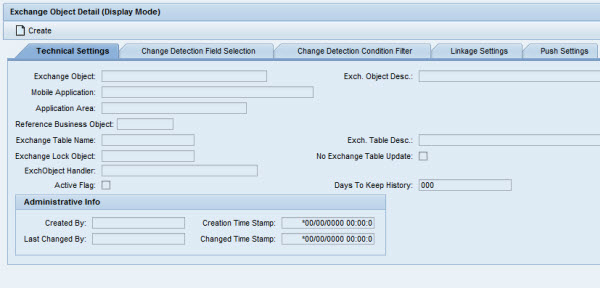
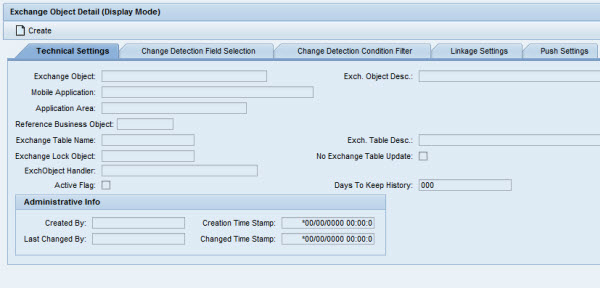
- Exchange Object: ID of the exchange object, limited to 40 characters
- Exchange Object Description: Brief description of the exchange object, limited to 60 characters
- Mobile Application: Specific mobile application to which the exchange object belongs using a drop-down selection field
- Application Area: Classifies the exchange object based on standard SAP application areas using a drop-down selection field
- Reference Business Object: Standard SAP business object
- Exchange Table Name: Name of the table stored in SAP that contains the technical data
- Exchange Table Description: Brief description of the exchange table
- Exchange Lock Object: SAP lock object used when updating the exchange table
- No Exchange Table Update: When checked, the record is not written to the exchange table in SAP when the record is changed.
- Exchange Object Handler: Name of class handler from the repository that is responsible for updating the exchange table
- Active Flag: When checked the exchange object is in an active state. If unchecked, the exchange object performs no actions.
- Days to Keep History: Number of days the historical data should be kept in the exchange table.
Administrative Info
- Created By: SAP user ID of the person who created the exchange object
- Creation Time Stamp: Date and time of the creation of the exchange object
- Last Changed By: SAP user ID of the person who last changed the exchange object
- Changed Time Stamp: Date and time of the change to the exchange object
Example
The following screen sample shows that the exchange process is enabled for Equipment. Any changes for Equipment master data will be recorded in the exchange table and transmitted to the Client during the next transmit.
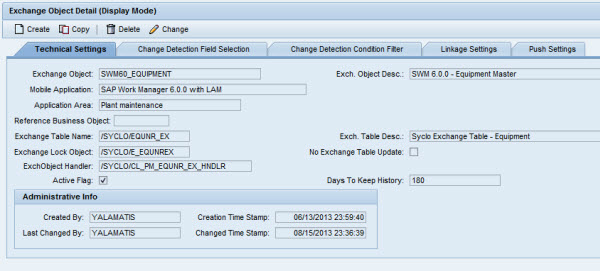
Parent topic: Exchange Object Configuration