Exchange Object - Change Detection Condition Filter
The Change Detection Condition Filter tab provides the ability to restrict change detection based on data content. For exchange handlers to support this feature, you must define data filter conditions for which the underlying SAP business object must qualify before the change detection process is triggered. The condition is defined at the table field level and is in the SAP range table format.
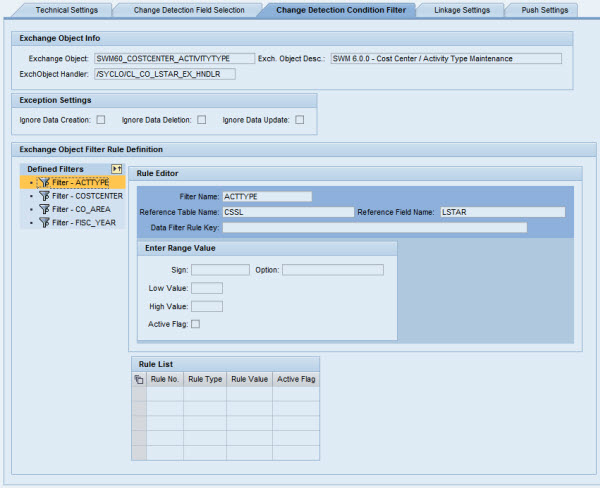
Exchange Table Object Info
- Exchange Object: ID of the exchange object. This is a non-editable field.
- Exchange Object Description: Brief description of the exchange object. This is a non-editable field.
- Exchange Object Handler: Name of class handler from the repository that is responsible for updating the exchange table. This is a non-editable field.
Exception Settings
- Ignore Data Creation: When checked, new records/data created are not processed to the exchange table
- Ignore Data Deletion: When checked, deleted records/data are not processed to the exchange table
- Ignore Data Update: When checked, updated records/data are not processed to the exchange table
Defined Filters
The Defined Filters box lists all data filters supported by the class handlers.
Rule Editor
- Filter Name: Name of the filter as defined in the class handler method. This information is defined by the class handler developer and is not editable.
- Reference Table Name: Technical name of the SAP database table where this filter is applied. This information is defined by the class handler developer and is not editable.
- Reference Field Name: Technical name of the SAP database table field where this filter is applied. This information is defined by the class handler developer and is not editable.
- Data Filter Rule Key: Internal technical key used by the framework at runtime
Enter Range Value
- Sign: Value for the SAP Range table column SIGN
- Option: Value for the SAP Range table column OPTION
- Low Value: Value for the SAP Range table column LOW
- High Value: Value for the SAP Range table column HIGH
- Active Flag: When checked, the rule is active
Rule List
The Rule List table displays a list of rules that have been defined.
- Rule No.: Number of the rule that is defined, in chronological order
- Rule Type: Rule type, automatically assigned by the rule type selected in the DOF Rule Type field
- Rule Value: Internal rule value saved by SAP
- Active Flag: When checked, the rule is active
Example
The following sample screen shows that any exchange detected for the Account will be considered only if the Account is maintained in one of the roles defined in the ROLE_TYPE filter criteria.
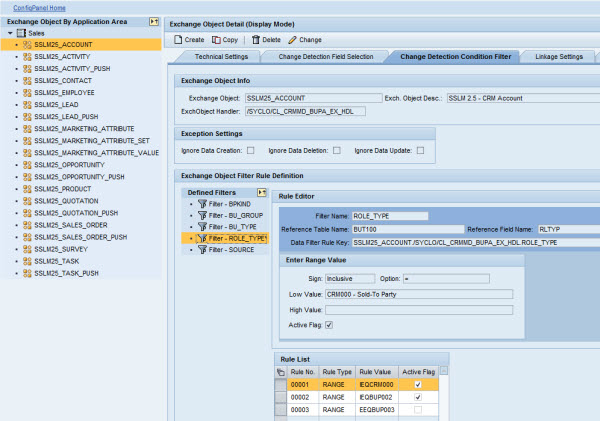
The properties for the enabled exchange object Account that should be captured and recorded in the exchange table are listed in this tab.
The properties for account general data that triggers the exchange are defined on the Change Detection Field Selection tab.