EFI Assignment - Assignment Settings
Use the Assignment tab to modify the EFI assignments.
EFI Assignment - Assignment Settings
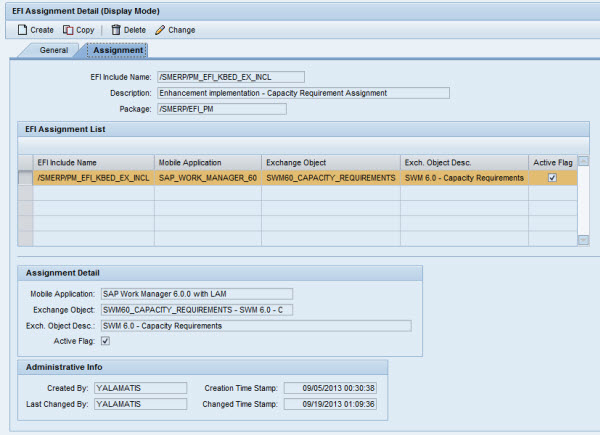
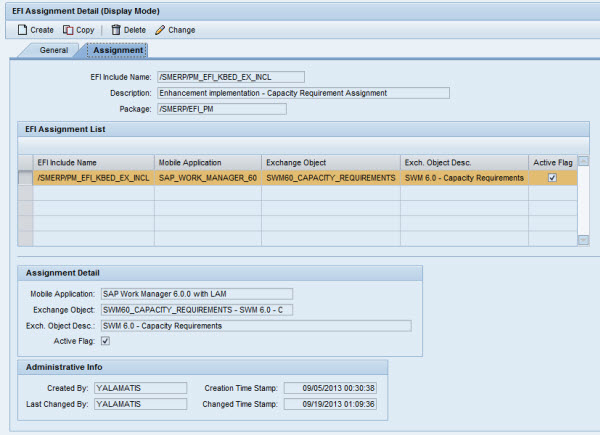
EFI Info
The fields in this section are taken from information in the General tab and are not editable.
- EFI Include Name: Source code plug-in include file name
- Description: Description of the EFI include file name
- Package: SAP package to which the include file belongs
EFI Assignment List
EFI Assignment table: Table that displays which plug-ins are assigned to a specific include file. All column information is replicated in the Assignment Detail section directly below the table.
To highlight an individual row, click on the grey square to the left of the EFI Include Name column in that row.
Assignment Detail
Information in this section will change depending on which row is highlighted in the EFI Assignment List section table.
- Mobile Application: The specific mobile application and its release number. This field is non-editable.
- Exchange Object: Exchange object to which the EFI include file is assigned.
- Exch. Object Desc: A brief, easy to understand description of the exchange object, limited to 60 characters.
- Active Flag: When checked, the exchange object is in an active state. If unchecked, the EFI is not linked to the assigned mobile data object.
Administrative Info
- Created By: SAP user ID of the person who created the EFI assignments
- Creation Time Stamp: Date and time of the creation of the EFI assignments
- Last Changed By: SAP user ID of the person who last changed the EFI assignments
- Changed Time Stamp: Date and time of the change to the EFI assignments
Parent topic: EFI Assignment