Technical Settings
Use the Technical Settings Detail screen in the Agentry SAP Framework Configuration Panel to change the settings for the application logs viewable in SAP. Here, you can change framework technical settings such as the logging level and conversion exit.
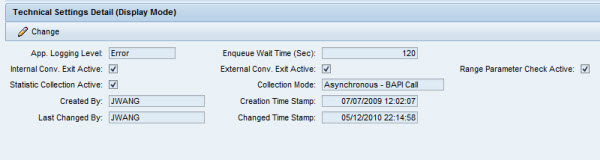
Application Logging Level
Defines the logging level for all framework components. Logging entries are recorded in the SAP application log database under the object /syclo/. The logging levels are:
- No logging
- Abort
- Error
- Warning
- Info
- Debug
- Trace
Enqueue Wait Time (Sec)
If an SAP object is locked and inaccessible during an update by a mobile device, this parameter controls the number of seconds the underlying component should continue to attempt to access the locked object in intervals of 1 second. If accessing the locked object is still unsuccessful after the wait time, the update process is aborted.
Internal Conversion Exit Active
When checked, the framework runtime data manager performs standard SAP external-to-internal format conversion exit for all inbound BAPI parameters. This option is enabled by default. This setting should only be changed by the application developer, as it will have direct impact to the result of the mobile application.
External Conversion Exit Active
When enabled, the framework runtime data manager performs standard SAP internal-to-external format conversion exit for all outbound BAPI parameters. This option is enabled by default. This setting should only be changed by the application developer, as it will have direct impact to the result of the mobile application.
Range Parameter Check Active
When enabled, the framework runtime data manager will perform checks on all SAP range parameters of inbound BAPI parameters. The SAP range parameter has the structure of SIGN, OPTION, LOW and HIGH. Check routine will set the SIGN value to ‘I’ and the OPTION value to ‘EQ’ if not specified. This option is enabled by default. This setting should only be changed by the application developer, as it will have direct impact to the result of the mobile application.
Collection Mode
Collection mode determines how system statistic records are written to the database. Two modes are supported currently: synchronously and asynchronously. When Synchronously is selected, the statistics record is written to the database in real-time during BAPI calls. However, selecting this option incurs a performance penalty. Selecting Asynchronously means that statistics are collected in-memory and written asynchronously to the database at the end of the BAPI call.
Statistic Collection Active
When enabled, the framework records all runtime statistics associated with the BAPI calls between the middleware server and SAP. This collection provides data for the KPI statistics collections found in the Administration portal. This setting should only be changed by the application developer, as it will have direct impact to the result of the mobile application.
Created By, Creation Time Stamp, Last Changed By, Changed Time Stamp
The user ID and time stamps are automatically logged when a record is created or changed.