Push Instance Monitor - Push Scenario Info
The Push Scenario Info tab on the Push Instance Monitor panel provides technical information about the selected push instance highlighted in the Search Result table. Information displayed in this tab is created and configured using the Configuration portal, Push Scenario Definitions panel.
Push Instance Detail - Push Scenario Info
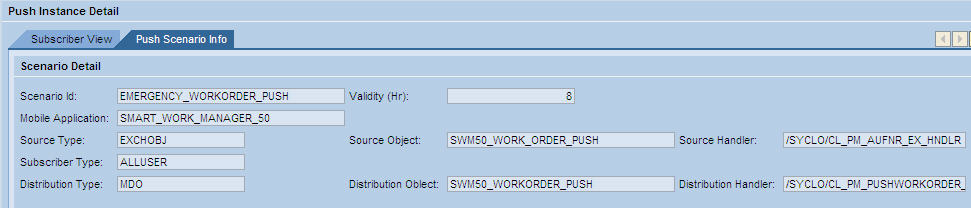
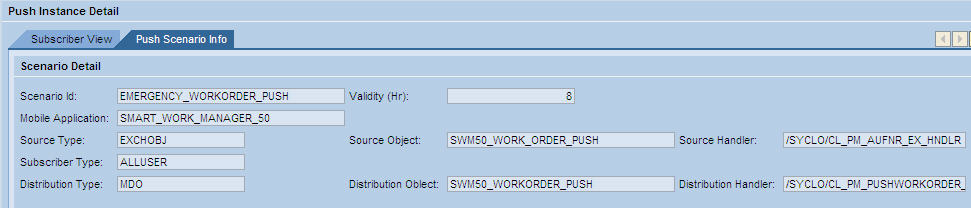
- Scenario ID: Name of the push instance scenario
- Validity (Hr): Hours that the push scenario remains valid after the initial push to clients
- Mobile Application: Name of the mobile application where the push instance resides
- Source Type: Type of source object associated with the push scenario
- Source Object: Name of the mobile data object that contains the push scenario. The source object is created or modified in the Mobile Data Object configuration panel in the Configuration portal.
- Source Handler: Class handler associated with the source object for the push scenario
- Subscriber Type: Corresponds to the Subscriber Type in the Subscriber Settings section of the Push Scenario Definition panel in the Configuration portal.
- Distribution Type: Corresponds to the Distribution Type in the Distribution Settings section of the Push Scenario Definition panel in the Configuration portal. MDO, or mobile data object, is the only setting available.
- Distribution Object: Name of the distribution object that is set in the Distribution Settings section of the Push Scenario Definition panel in the Configuration portal.
- Distribution Handler: Name of the distribution handler associated with the mobile data object contained in the push instance. The distribution handler is selected or changed in the Mobile Data Object Configuration panel, General Setting tab in the Configuration portal.
Parent topic: Monitoring - Push Instance Monitor