System Administration
All components of the Agentry SAP Framework Administration, such as BAPI wrappers, mobile data objects and exchange objects, support logging. Activity logs generated by the Agentry SAP Framework are integrated into the standard SAP Application Log database.
- Customization Table logs - Do not delete
- Exchange Table logs - Keep no more than 6 months (180 days)
- System logs - Keep no more than 30 days
Viewing the Mobile Application Log
To view the application logs:
- Start the Mobile Administration Menu by running the command /n/syclo/smart from the command field of SAPGUI session.
- Select the transaction /SYCLO/SLG1 - Application Log: Display
Logs to launch the start screen of the log display.
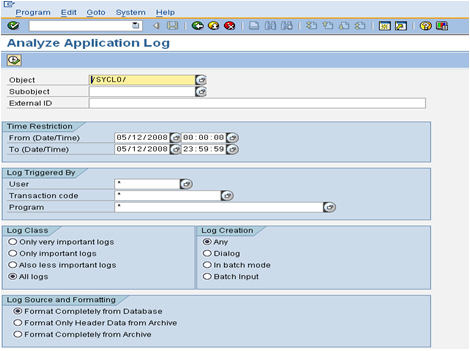
- Enter the desired the selection criteria. Make sure Object is
set to /SYCLO/. Execute the transaction to view
log details.
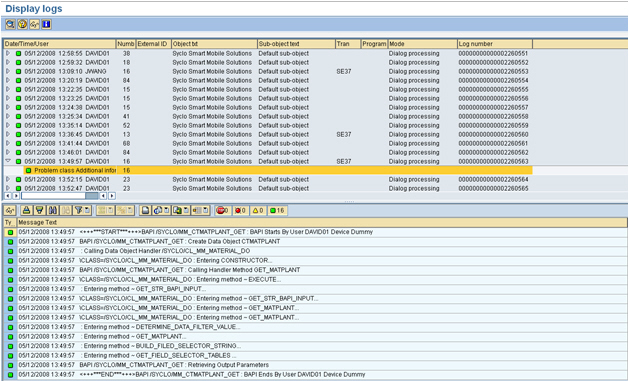
Deleting an SAP Mobile Application Log
You should purge these logs every 30 days. To delete an application log:
- Select transaction /SYCLO/SLG2 - Application
Log: Delete Logs to launch the selection screen.
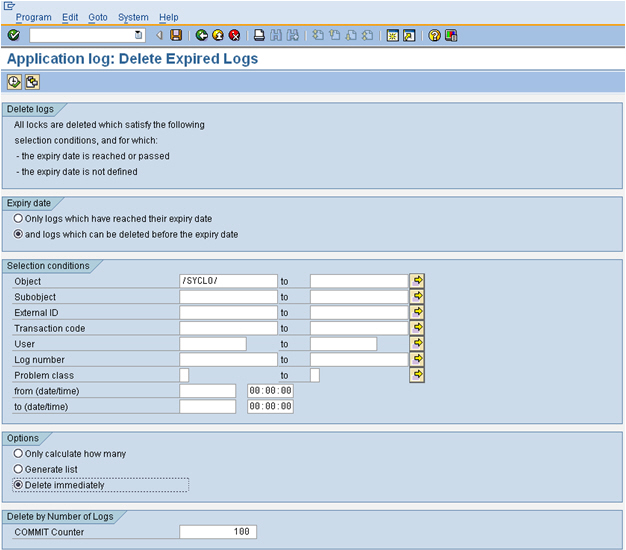
- Enter selection criteria, and execute the transaction to purge the log database. The system will confirm deletion of logs in a popup window before deleting them.
Purge Utility for Exchange Persistent Layer
The purge utility for the exchange persistent layer is a tool that allows the system administrator to purge the content of the exchange tables. Exchange tables are not intended to be history tables. They should be purged periodically to maintain the exchange performance with the mobile application. It is recommended that you keep these tables no longer than every six months (180 days).
To purge the exchange table online:
- Select transaction /SYCLO/EX_PURGE -
Exchange Table Purge Utility to launch the selection screen.
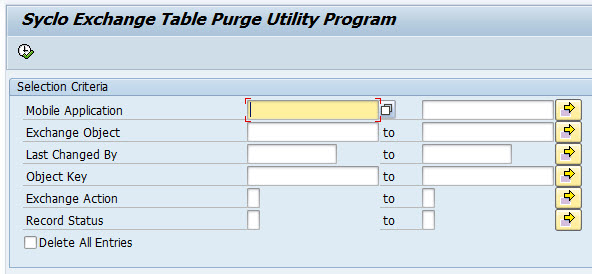
- Specify the list of Mobile Applications to be included. Leave this blank to include all applications installed.
- Specify the list of Exchange Objects to be included. Leave this blank to include all exchange objects.
- Enable the option Delete All Entries to delete all records in the exchange tables. If the delete all option is not chosen, check the Value of 'Days To Keep History in the exchange object settings to determine what data should be purged.
- Use the program /SYCLO/CORE_EXCH_PURGE_PROG to schedule a background job to carry out a periodic purge automatically.