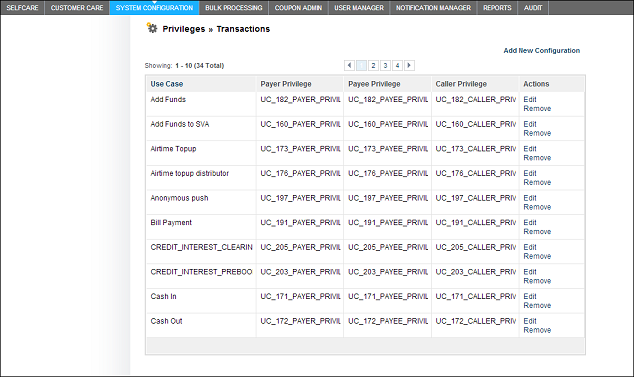Use the Privileges option to define the required privileges for dual approval. For example, use the Create Customers option to create a new customer-type approval configuration. Depending on the customer type, you can configure maker-checker privileges.
Use these options to configure privileges:
- Create Customers – create new customer-type approval configuration.
- Add Wallet Entries – create a new wallet approval configuration. For security reasons, consumers and agents might not have permission to directly activate a new payment instrument. In this case, you can either search for, then approve or reject, pending add-to-wallet operations, or see the list of pending wallet operations when you are editing a customer.
- Transactions – create a new transaction approval configuration that depends on the transaction type configured.
- File Types – create a new file-type approval configuration that depends on the file type configured. For example, you can configure maker-checker validation for deactivating a customer file type, or for cancelling transactions.