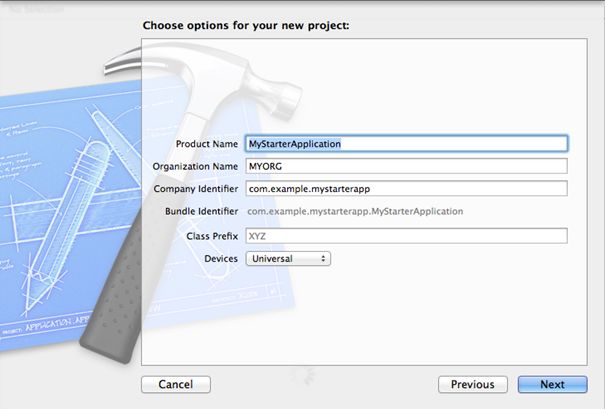Create a new Xcode project. If you have already created a project, verify that it is configured correctly.
- Start Xcode and select . The Choose a template for your new project view appears.
- Select Single View Application, and click Next.
- Specify the project details, and click Next.
- Specify where to save the application, then click Create.
Xcode opens your new project.