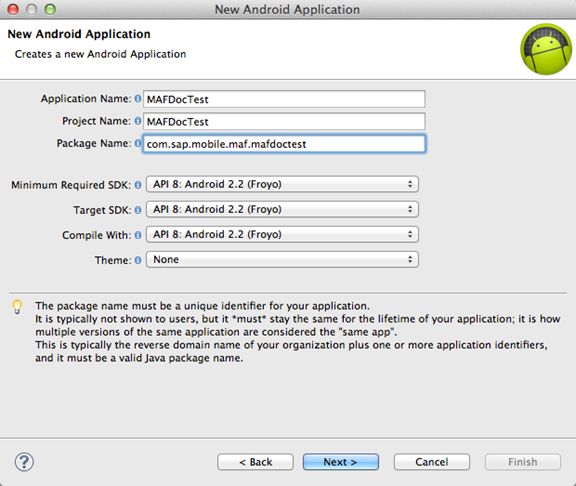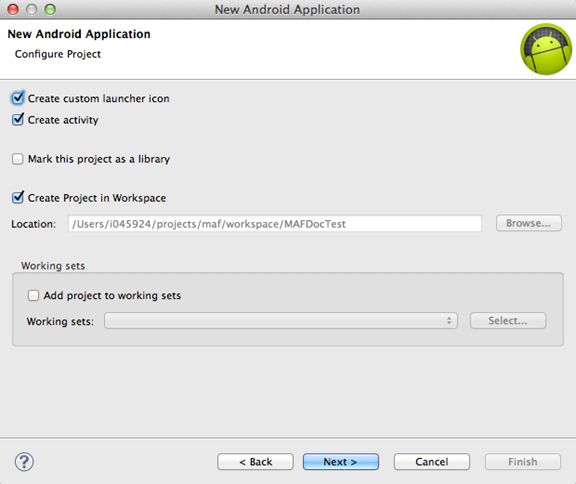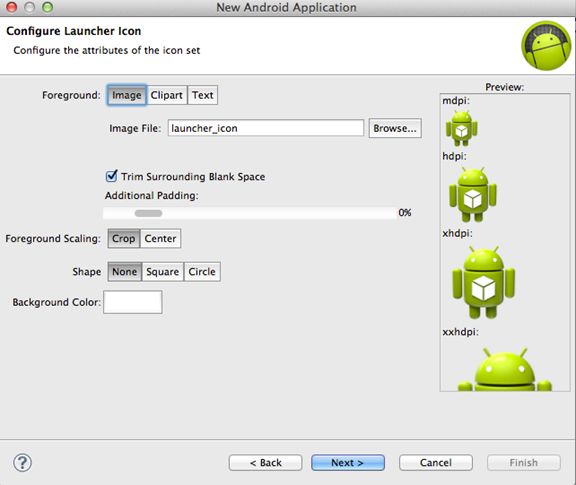Create a new project.
- Install Eclipse. See SAP Note 1890477 for verison information.
- Install Google Eclipse plug-ins (Android, ADB, DDMS).
- Install Google Android SDK.
- Create an Android emulator (API level 8 or later).
- Create a new project by selecting .
- Select .
- Fill in the appropriate fields of the new project wizard:
- Click Next.
- Configure the project, and click Next:
- Configure the launcher icon, and click Next:
- Select the Create Activitiy, select Blank Activity from the list, and click Next.
- On the next screen, fill in the Activity Name and Layout Name fields, and click Finish.
- The application compiles, and you can run it in the emulator: