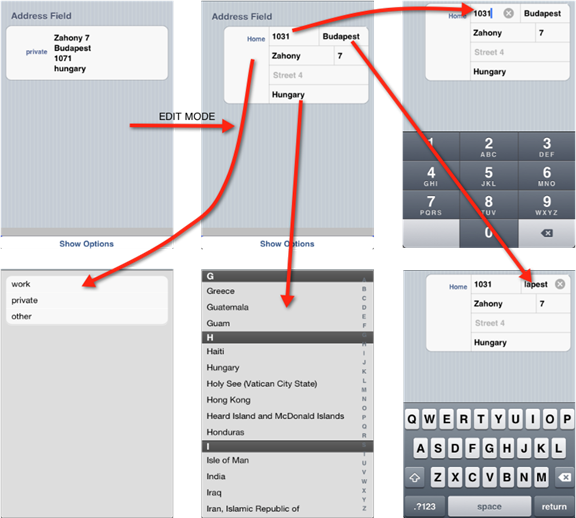Use the address control to present and edit address information.
It is implemented as one table cell that contains many fields. The field layout is determined by the country selected in the address.
After switching to edit mode:
- Tap the street number or zip code fields to show the numerical keypad.
- Tap the street name or city name to show a regular keypad.
- Tap the country to show a value help in a table view that contains the default values of all the countries known by the iOS locale framework.
- Tap the cell title to select the address type from a predefined list, which is customizable.