Push Instance Monitor - Subscriber View
The Subscriber View tab on the Push Instance Monitor panel provides a recipient list containing all users and detailed information about the push instance associated with their user IDs.
Push Instance Detail - Subscriber View
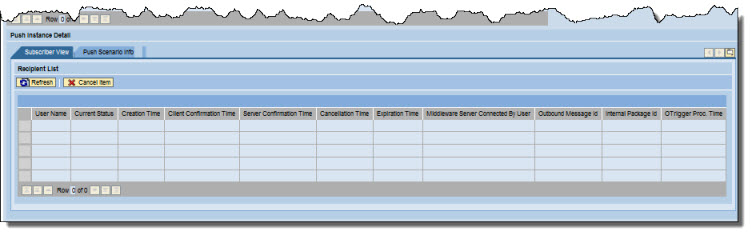
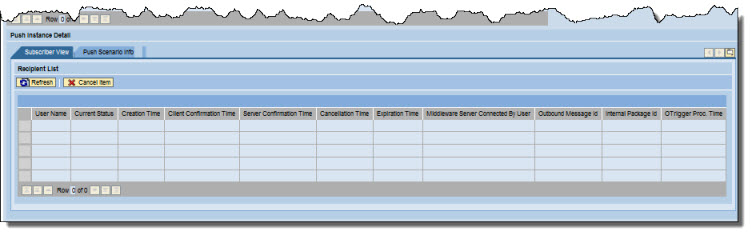
- User Name: Name of user who received the push instance
- Current Status: Status of the push instance at the time the search was performed
- Creation Time: Time the push instance was created
- Client Confirmation Time: Time and date that the client confirms it has received the push
- Server Confirmation Time: Time and date when the middleware server confirmed it received the push in its cache
- Cancellation Time: Time and date of a manual or automatic cancellation of a push. For example, if a new push is created, the old pushes can be manually cancelled, as they are now out of date.
- Expiration Time: Time and date of a push expiration. If a client does not pick up a push before it expires, it is shown here.
- Middleware Server Connection By User: Name of the Agentry server that the user is connected to.
- Outbound Message ID: Message ID
- Internal Package ID: Data package ID
- OTrigger Proc. Time: Time and date when the outbound trigger was processed
Parent topic: Monitoring - Push Instance Monitor