Troubleshooting tools for debugging end-to-end processing problems using a Data Orchestration Engine connection (DOE-C) and SAP datasource.
High-level Process Flow
This section describes high-level process flow when DOE-C is configured with SAP Mobile Platform.
DOE-C Process Flow
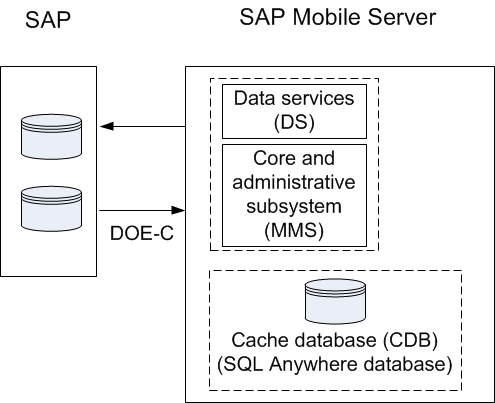
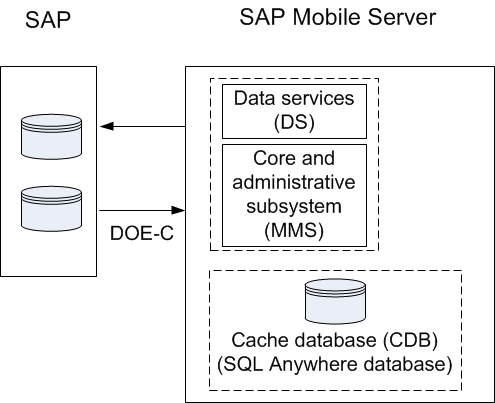
Troubleshooting Options
This section describes the options available for diagnosing process flow problems.
SAP-side Debugging
- Verify the SAP datasource is running.
- Verify the SAP datasource privileges have been granted properly.
- Verify credentials are correct.
- Check for error messages.
DOE-C Debugging
- Verify the DOE-C connection is operational.
- Verify credentials are correct.
- Check for error messages.
SAP Mobile Platform-side Debugging
- Verify SAP Mobile Server is up and running.
- Verify the DOE-C connection is configured properly.