Use the Key References browser to see the locations in a Hybrid App where a selected key is referenced, and optionally
open the location.
The key usage browser can help you understand where data is used in an
application.
- To open Key References for a key:
- From a Properties view:
- Find an instance of the key in the Properties view of an object that
references the key.
For example, to find a key that is used in a Menu
Item, open the Menu Item's Output Keys properties page.
- Select the key and click Usage.
- From Outline view, right-click the key and choose
Usage..
The Key References browser lists the kinds of objects in the
Hybrid App that can reference the selected key, such as
starting points, screens, MBOs, and personalization keys.
- To view the key locations in the Key References browser, expand the
object types to show the application objects that contain instances of the key.
In this example, the selected key (named IntroKey) is
referenced in the client-initiated starting point and in the Start screen:
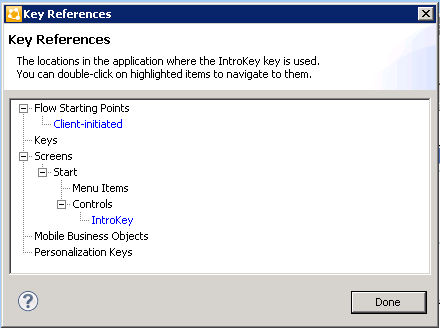
- To navigate to a key location, double-click a link in the list.
The selected object opens in Designer.
For example, clicking Client-initiated in the preceding example opens the
client-initiated starting point, which references the IntroKey key.