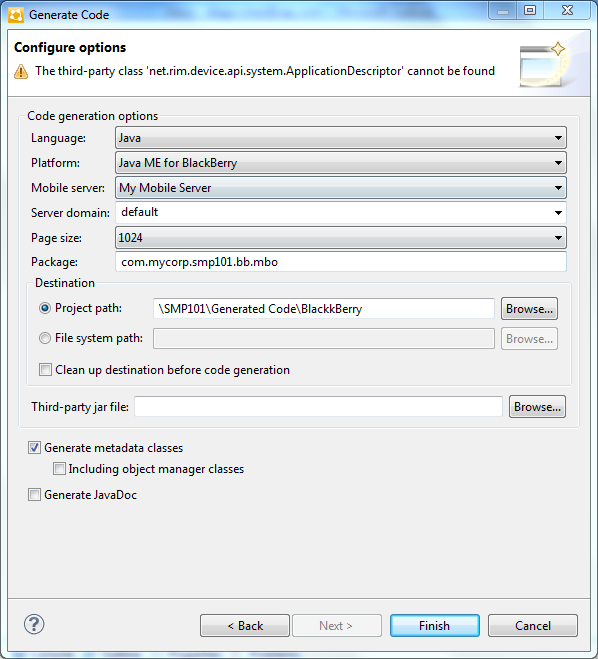Use the Generate Code wizard to generate object API code for the SMP101 mobile application project. Code generation creates the business logic, attributes, and operations for the mobile business objects (MBOs) in the project.
- In SAP Mobile WorkSpace, open the
SMP101 mobile application
project.In WorkSpace Navigator, right-click the SMP101 folder and select Open in Diagram Editor.
- In WorkSpace Navigator, expand SMP101. Under Generated
Code add a folder named BlackBerry. The Generated Code directory was created automatically during the MBO tutorial.
- Right-click anywhere in the SMP101 - Mobile Application Diagram and select Generate Code.
- In the Generate Code wizard, click Next to select the default configuration and continue without any changes.
- In the Select Mobile Business Objects
window,
select the Customer
MBO, then click Next.Ignore any warning about unresolved mobile business object dependencies. The warning appears because you selected the customer data only.
- In the Configure Options
window,
specify these values and click Finish.
Option Description Language Select Java. Platform Select Java ME for BlackBerry. Mobile server Select My Mobile Server (or the server to which you deployed the SMP101 project, if you used another). Server domain Accept default value. Page size Accept default value of 1024. The page size should be larger than the sum of all attribute lengths for any MBO that is included with all the MBOs selected, and must be valid for the database. If the page size is not set, the default page size is 4KB at runtime.
Package Enter com.mycorp.smp101.bb.mbo. Bundling groups of related types into packages makes types easier to find and use, avoids naming conflicts, and controls access.
Project path Enter \SMP101\Generated Code\BlackBerry. Third-party jar file You do not need to choose one for this tutorial.
You see a warning at the top of the page: The dependent third-party class 'net.rim.device.api.system.ApplicationDescriptor' cannot be found. You can ignore this warning; it does not affect code generation.
Generate Metadata Classes Select for this tutorial to generate metadata for the attributes and operations of each generated client object. Generate JavaDoc Unselect for this tutorial. You are not creating automatic documentation from comments in the code.
Note: For more about the configuration options, see Developer Guide: BlackBerry Object API Applications.
You can ignore the error icons that appear in WorkSpace Navigator under SMP101\Generated Code\BlackBerry\src\, and the error in the Problems view: net cannot be resolved.The error occurs because the package Java file called by SMP101DB.jar is not yet in the project build path. The errors resolve later, when you build the application in the BlackBerry Java Plug-in for Eclipse.
- In the Success dialog, click OK.In the Generated Code directory, you see a \BlackBerry\src\ folder.