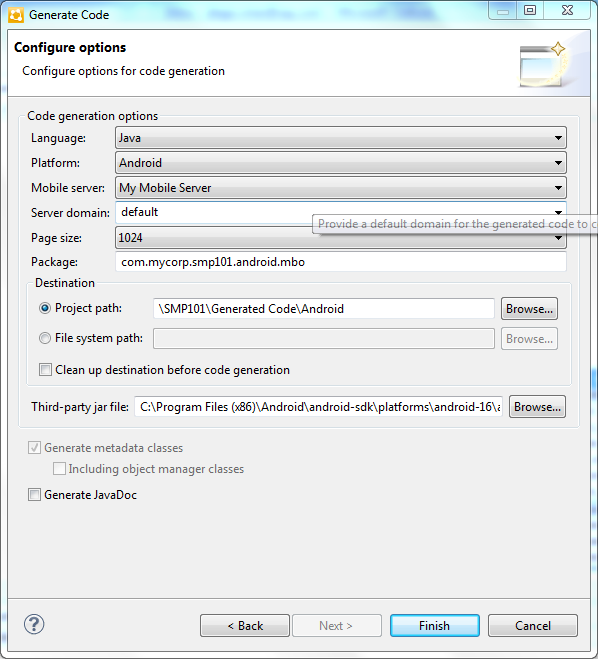Use the Generate Code wizard to generate object API code for the
SMP101 mobile application project. Code generation creates the business logic, attributes,
and operations for the mobile business objects (MBOs) in the project.
Prerequisites
- In Enterprise Explorer, you must be connected to both My Sample
Database and My Mobile Server. Code generation fails if the server-side
(runtime) enterprise information system (EIS) datasources referenced by the MBOs
in the project are not running and available to connect to when you generate
object API code.
- In WorkSpace Navigator, verify the Java Compiler level is set correctly:
- Select.
- In the Compiler compliance level list, select 1.6
if it does not already appear.
- Click Apply, then OK.
Task- In SAP Mobile WorkSpace, open the
SMP101 mobile application
project.
In WorkSpace Navigator, right-click the SMP101 folder and select Open in Diagram Editor.
- In WorkSpace Navigator, expand SMP101. Under Generated
Code, add a folder named Android.
The Generated Code
directory was created during the MBO tutorial.
- Right-click anywhere in the SMP101 - Mobile Application Diagram
and select Generate Code.
- In the Generate Code wizard, click Next to continue
without a configuration.
- In the Select Mobile Business Objects window, select the
Customer MBO, then click Next.
Ignore any warning about unresolved mobile business object
dependencies.
- In the Configure options window, specify these values and click
Finish.
| Option |
Description |
|---|
| Language |
Select Java.
|
| Platform |
Select Android.
|
| Mobile server |
Select My Mobile Server. |
| Server domain |
Select
default. |
| Page size |
Select
1024. |
| Package |
Enter com.mycorp.smp101.android.mbo. |
| Project
path |
Enter \SMP101\Generated
Code\Android. |
| Third-party jar file |
Click Browse to open an android.jar, by default
located in C:\Program Files
(x86)\Android\android-sdk\platforms\android-xx. |
| Generate JavaDoc |
Unselect for this
tutorial. |
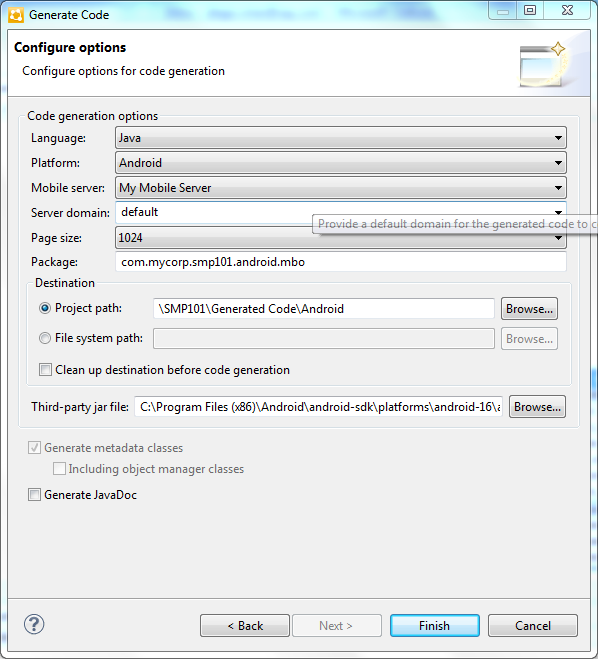
- In the Success dialog, click OK.
In the Generated
Code directory, you see an
\Android\src\
folder.