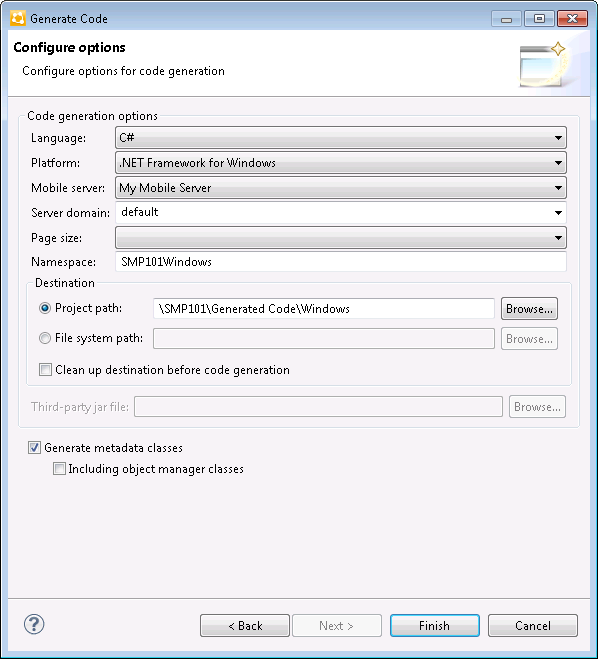Generate Object API code for Windows Mobile devices.
Prerequisites
- Connect to both the sampledb database and
SAP Mobile Server. Code generation fails if the server-side
(run-time) enterprise information system (EIS) data sources referenced by the
MBOs in the project are not running and available to connect to when you
generate object API code.
- Switch to the Advanced developer profile to see advanced options
in SAP Mobile WorkSpace.
Task- Start SAP Mobile WorkSpace, using
the same workspace location you used when you created the SMP101 project in the
MBO tutorial.
- In SAP Mobile WorkSpace, open the
SMP101 mobile application
project.
In WorkSpace Navigator, right-click the SMP101 folder and select Open in Diagram Editor.
- In WorkSpace Navigator, expand SMP101. Under Generated Code,
add a folder named Windows.
- Right-click anywhere in the SMP101 - Mobile Application Diagram
and select Generate Code.
- On the Code generation configuration screen, click Next.
- In the Select Mobile Business Objects winow, select the Customer MBO, then
click Next.
Ignore any warning about unresolved mobile business object
dependencies.
- Enter the information for these configuration options:
| Option |
Description |
|---|
| Language |
Select C#. |
| Platform |
Select .NET
Framework for Windows.
|
| Mobile Server |
Select My Mobile Server. |
| Server domain |
Select default. |
| Page size |
Select <blank>
(replacing 1024). |
| Namespace |
Enter SMP101Windows. |
| Project
path |
Enter \SMP101\Generated
Code\Windows. |
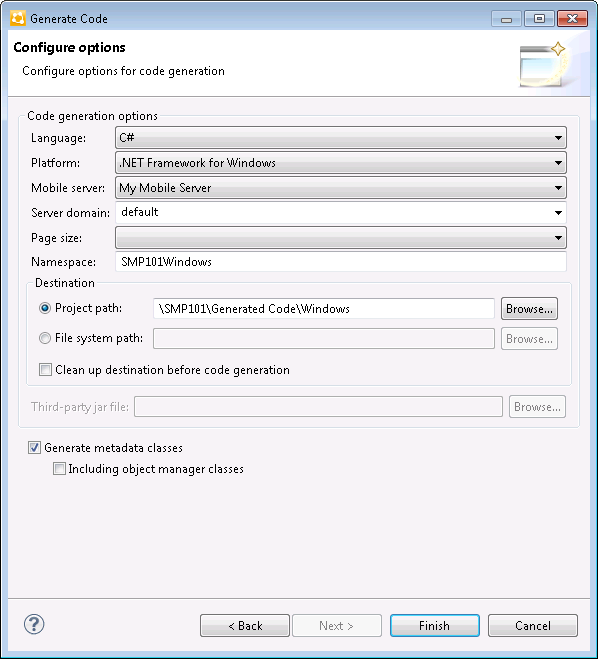
- Click Finish.
If you see
a
success notification
dialog,
click OK.
In the Generated Code directory, you see Windows\src\SMP101Windows.