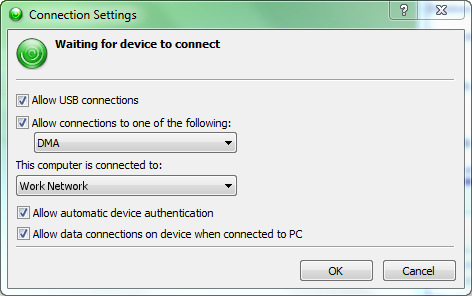Install and configure Microsoft synchronization software so you can deploy and run a mobile application on a Windows Mobile emulator.
Note: These instructions describe how to install Windows Mobile Device
Center for Windows 7. If you are using Windows Vista or Windows Server 2008, some
steps may vary. If you are using Windows XP, install Microsoft ActiveSync from http://www.microsoft.com/en-us/download/details.aspx?id=15 and follow
Microsoft instructions for installing and using that software instead of this
procedure.