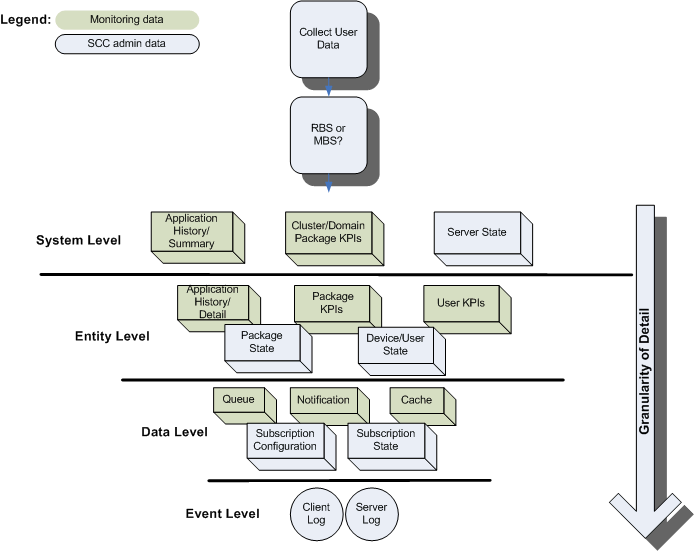Diagnosing performance issues or troubleshooting errors involves reviewing system-wide data, and typically begins with information captured by the Monitoring node in the SAP Control Center SAP Mobile Platform administration perspective. However, it can extend to any and all state and log data that is available to the administrator.
There is no rigidly defined troubleshooting path for administrators to take. Instead, data is reviewed and analyzed component by component until a comprehensive picture of the system emerges and gives the administrator enough symptoms to diagnose the problem.
As shown by the illustration below, monitoring and state data is collected on the platform at various levels to create an inverted pyramid of potential diagnositc data. Using this pyramid, an administrator can scale up and scale down in terms of the specificity of detail, depending on the issue being investigated. Subsequent scenarios in this section use this illustration to show you which diagnostic components may help you diagnose issues or errors.