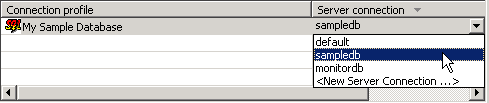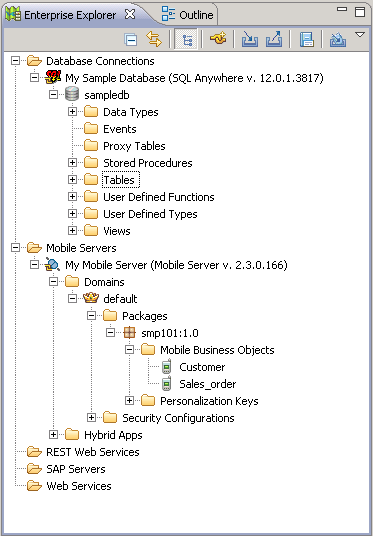Deploy the project that contains the database mobile business objects
to the SAP Mobile Server.
Task- Right-click in the SMP101 Mobile Application Diagram and select
Deploy Project.
- In the Deploy Mobile Application Project wizard, accept the
defaults and click Next.
- In the Contents page, verify that the Customer and Sales_order
MBOs are selected. Click Next.
- In the Package User-Defined Classes page, click Next.
- In the Target Server page, select My Mobile Serverfrom the list of available servers, and if not
already connected, click Connect.
- Accept the default Domain and Security configuration settings, and click
Next.
- In the Assign Package to Applications page, accept the default
application ID and click Next.
- In the Server Connection Mapping page, choose a Server
connection for the My Sample Database Connection profile:
- If the runtime database connection is on your local
machine, select My Sample Database then
sampledb.
- If the runtime database connection is on a remote
machine, select My Sample Database then
New Server Connection, which allows you to create
a connection from an existing template.
- Click Finish .
The Executing Deployment window closes when the deployment
finishes.
- In the Deployment Status dialog, click OK.
- In Enterprise Explorer, you can see the deployed project in
. The two MBOs you deployed are in the Mobile Business Objects subfolder.
The MBOs are now available for access by device
applications. You will use this project in other Object API application
development tutorials.