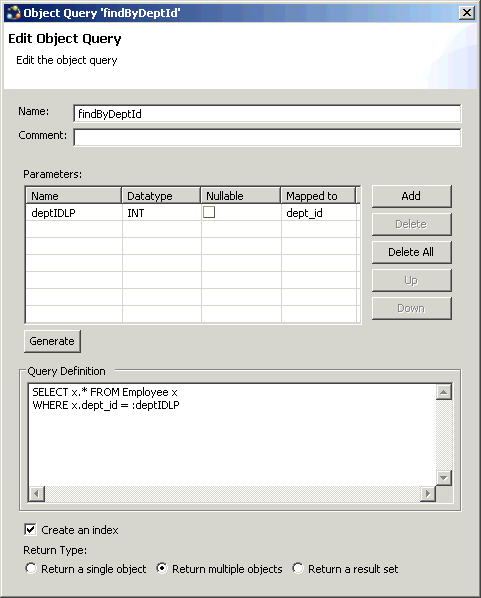Create an MBO with the required attributes, assign the MBO to a cache
group that uses a scheduled policy, and define an object query that returns the results from
the SAP Mobile Server cache (also called the CDB) to the client.
This example defines an MBO that retrieves employee benefit information for all employees of a given department based on the dept_id attribute using the findByDeptId object query.
- From SAP Mobile WorkSpace, create an MBO. For
example, you could define the employee MBO as:
SELECT emp_id,
emp_fname,
emp_lname,
dept_id,
bene_health_ins,
bene_life_ins,
bene_day_care
FROM sampledb.dba.employee
- Set the cache group policy
for the MBO:
- Create a new cache group named CacheGroupScheduled and set the policy to Scheduled.
Set the Cache interval to 24 hours, so the cache is refreshed once a day.
- Drag and drop the MBO to CacheGroupScheduled.
- Define an object query for the MBO that retrieves employee information based on the dept_id attribute. For example, define the findByDeptId object query as:
SELECT x.* FROM Employee x
WHERE x.dept_id = :deptIDLP
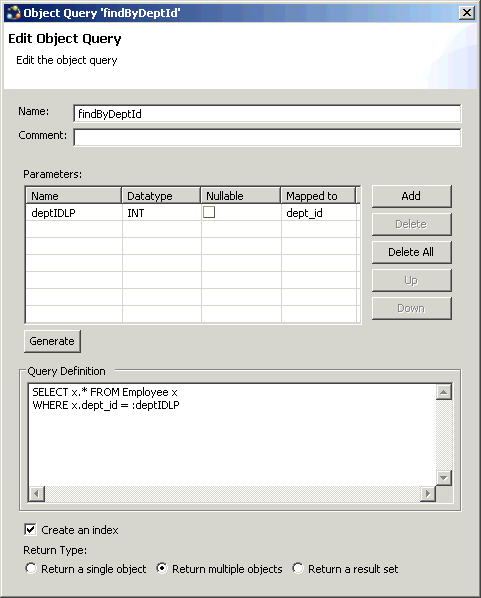
- Deploy the project that contains the MBO to
SAP Mobile Server.