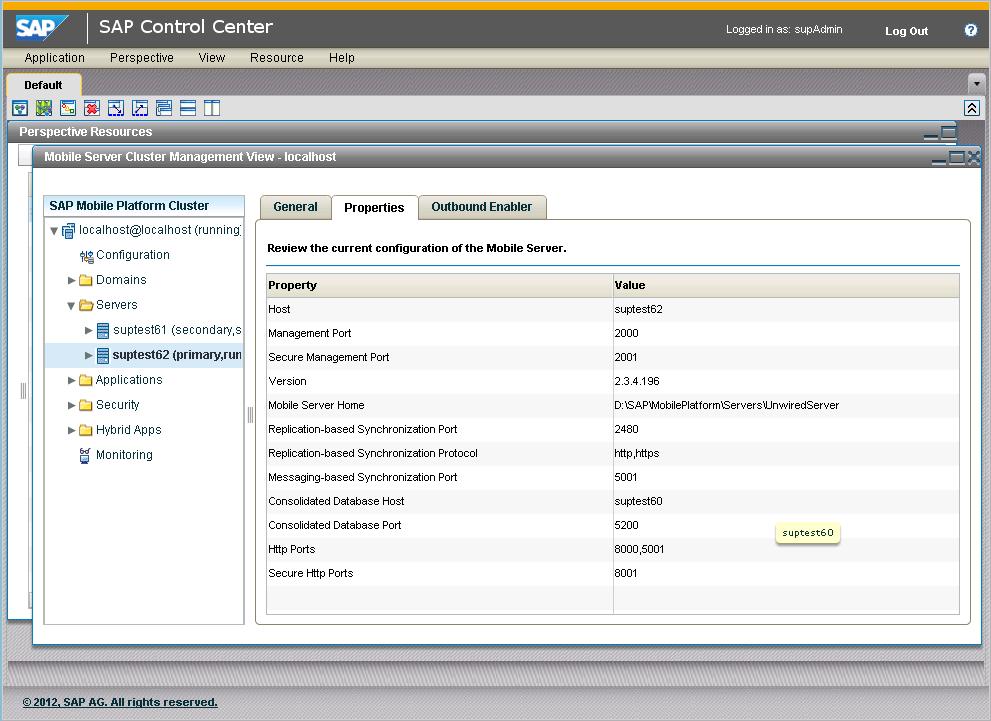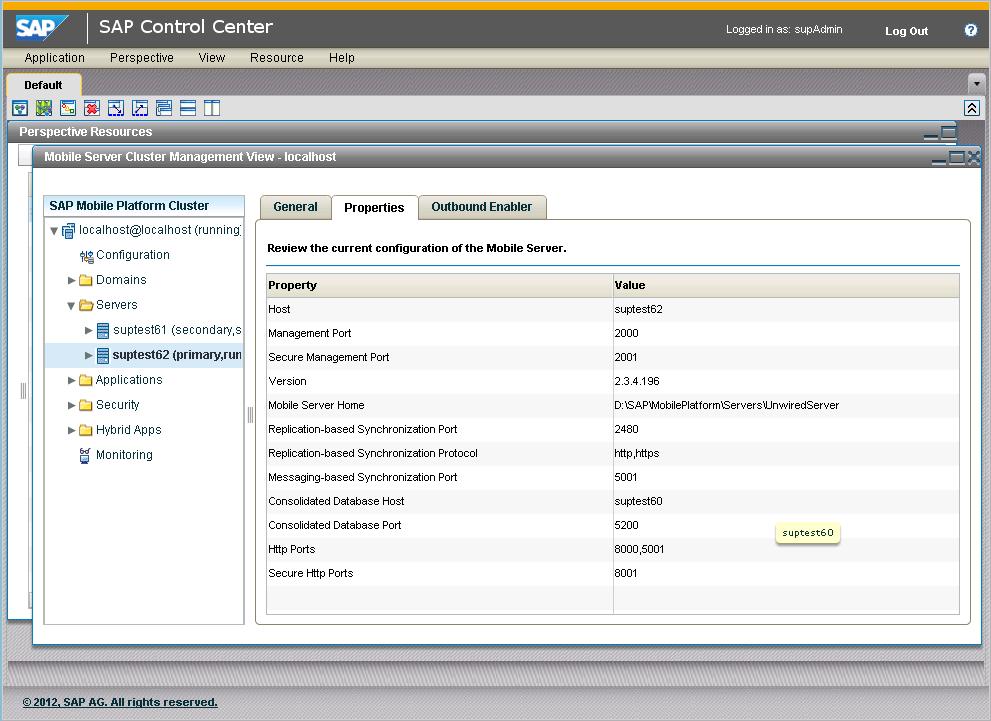When you have completed upgrading and verifying all the individual
cluster nodes, verify the functionality of the full cluster to ensure that the support package
upgrade process has been completely successful.
Note: Steps 1, 2, and 3 can only be performed from an application server node.
- Take the resource group
with the SAP Mobile Platform database services back
online.
- From an
SAP Mobile Server node, choose .
- Make sure
you can see both SAP Mobile Server nodes in the
cluster.
- Select each
SAP Mobile Server node and inspect the
settings.
All information should be filled in, with no error
messages.