This installation scenario locates two data tiers on separate servers within a Microsoft Failover Cluster, and two SAP Mobile Server Application Server nodes are colocated on the same servers, one with each data tier, but outside the failover cluster. This provides failover capability for the data tier servers and load balancing between the SAP Mobile Server instances on minimal hardware.
The architecture, design characteristics, and use cases for this installation scenario are described in Landscape Design and Integration > Designing the Landscape > Microsoft Failover Cluster with Shared Hosts. The installation instructions in this chapter assume that you have used the Landscape Design and Integration document to design the landscape
Complete the worksheet for your chosen scenario. Obtain the Excel workbook file with the scenario worksheets by clicking: ../misc/SMP23_Worksheets.zip.
This diagram illustrates the system you are installing with this scenario:
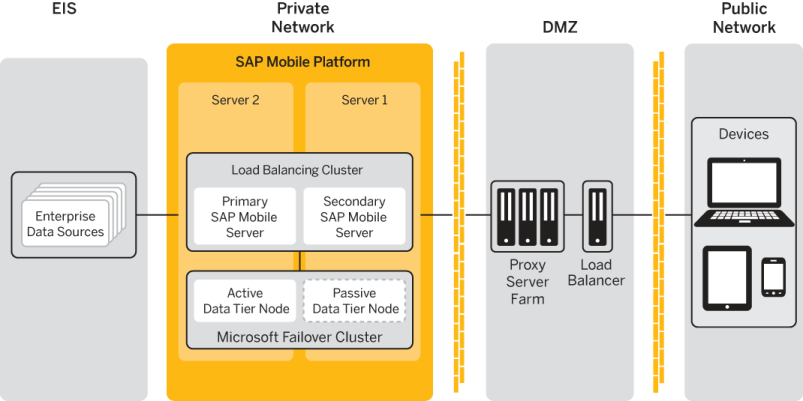
- Perform critical Microsoft Failover Cluster setup tasks.
- Install the first data tier.
- Prepare Microsoft Failover Cluster for second data tier.
- Install the second data tier.
- Install the first SAP Mobile Server as an application server node.
- Install the second SAP Mobile Server as an application server node.