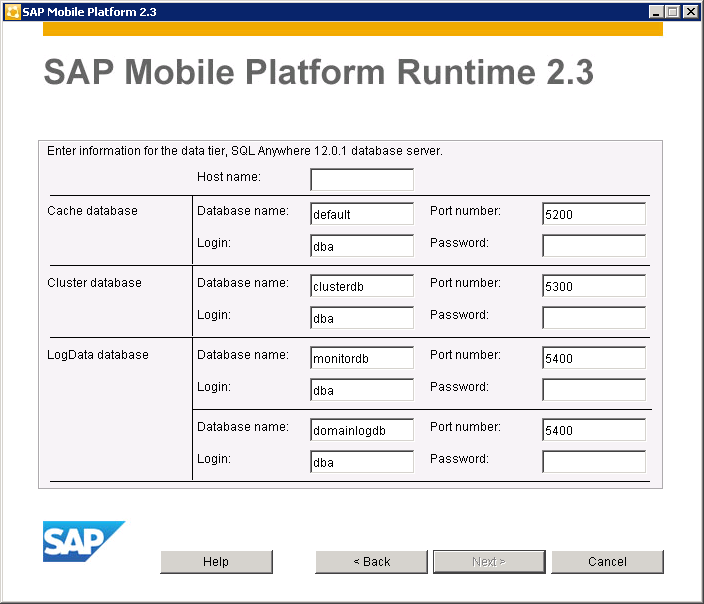Specify the installation directory, installation type, SAP Mobile Platform components, and additional installation options.
The installation path you specify below is referred to as SMP_HOME in the rest of these installation instructions.
- Specify the absolute path to the installation location, which
must be on a local drive on the target host.
The total length of the path must be 43 characters or less.
Directory names in the path can contain only:- ASCII alphanumeric characters
- Underscore ( _ ), hyphen ( - ), and period (.) characters (two consecutive period characters are not allowed and none of these characters may appear as the first character in a folder name)
- No characters between "MobilePlatform" and the preceding "\" character.
- Select Cluster and click Next.
- Select
the option for this
SAP Mobile Server
cluster node and click Next.
- Install the first server node and connect it to the data tier
- Install an additional server node and connect it to the data tier
- If a page appears, indicating that the installer detected missing third-party software, click:
- Next to install the required software.
- Back to select components to install that do not require the third-party software.
- Cancel to stop the current installation.
- (Optional)
Select additional installation options.
- Configure SAP Mobile Platform communication ports to change default ports.
-
Set SAP Mobile Platform
services to start automatically to start services
automatically when Windows starts. By default, this option is selected.
Set SAP Mobile Platform services to start automatically if you plan to install products that work with SAP Mobile Platform, such as SAP® Data Orchestration Engine Connector and SAP Mobile Sales for SAP CRM. If SAP Mobile Platform services do not start automatically, dependent products will encounter problems.
-
Set SAP Mobile Server name and cluster name. You can specify the cluster name, only when you install the first node in an SAP Mobile Server cluster.
Set SAP Mobile Server name on subsequent nodes in an SAP Mobile Server cluster. The name must be unique on the network segment.
- Install node as scale-out node to streamline the server node to support high-volume business-to-consumer transactions. (This is available only after you first install SAP Mobile Server in the same cluster. Recommended: Install a second SAP Mobile Server node in the cluster before you install the first scale-out node.)
- (Optional) If you selected Set
SAP Mobile Server name, enter a name for this
SAP Mobile Server instance. The name must be
unique on the network
segment.If you are installing the first node in the SAP Mobile Server cluster, you can also enter a name for the cluster.Each server or cluster name:
- Must contain only:
- ASCII alphanumeric characters
- Underscore ("_"), hyphen ("-"), and period (".") characters
- Server names must be 1 – 32 characters in length and must begin with an alphanumeric character.
- Cluster names must be 1 – 16 characters in length.
- Must contain only:
- Enter information that SAP Mobile Server needs to connect to
the data tier.
- Enter the name of the data tier host.
- Enter the following for each configurable database listed:
- Database Name
- Port Number
- Login
- Password
In a typical new installation, you need not change any prepopulated value, enter sql as the default password for each database.
- (Optional) If you selected Configure SAP Mobile Platform communication
ports, change the default port numbers as needed.Note: Every SAP Mobile Server instance in a cluster must use the same communication port numbers. If you change any of the default port numbers, you must make the same change for each SAP Mobile Server in the cluster.
-
Server administration
-
HTTP listeners
- Application connections
- REST/OData APIs
- Data change notifications
- SynchronizationNote: Synchronization ports do not appear when you are installing a scale-out node.
-
- Enter the password to be used for the supAdmin user in the first field, then enter it again in the second field to confirm, then click Next.