A simple load-balancing cluster installs SAP Mobile Platform Runtime components onto multiple servers that are configured to share the workload, with additional (optional) SAP Mobile Server nodes installed as scale-out nodes. With two SAP Mobile Server application server nodes, the system continues to operate if either application server node fails.
Simple Load-Balancing Cluster
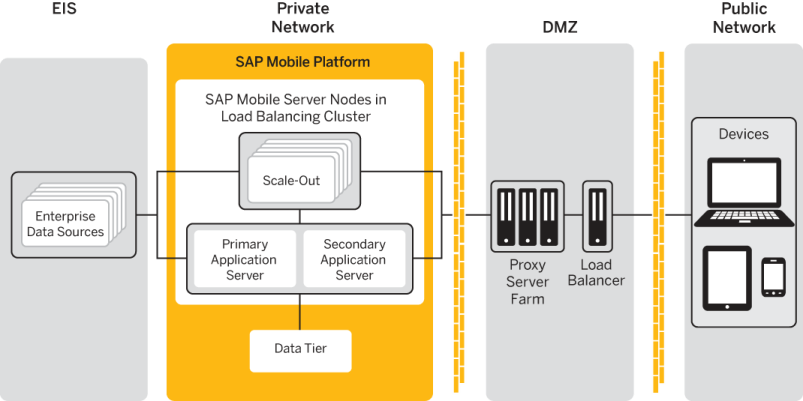
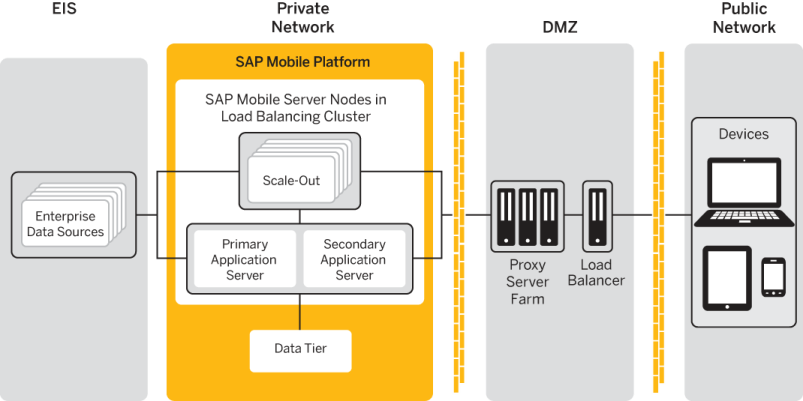
Summary of simple
load-balancing
cluster architecture:
- Consists of two SAP Mobile Servers, installed as application server
nodes, and as many optional SAP Mobile Server
scale-out nodes as needed.
If
the primary SAP Mobile Server application server
node fails, the secondary application server node takes over and application
server support continues uninterrupted.Note: Scale-out nodes take requests only from messaging clients (OData SDK, Hybrid Web Container) and HTTP clients (REST APIs). For these clients to connect to the scale-out node, clients must be built with SAP Mobile Platform version 2.3 or later, or Unwired Platform 2.2 SP01 or later. Only clients from SAP Mobile Platform version 2.3 or later, and Unwired Platform 2.2 SP01 or later, can fully support HTTP cookies. You must migrate existing clients to version 2.3 to connect to scale-out nodes. For details about cookie support, see the corresponding Developer Guide for your client type.
- A single data tier node supports the SAP Mobile Server nodes.
- Each SAP Mobile Server node and the data tier node are installed on separate servers.
- A proxy server farm provides enhanced load balancing for distributing requests to the different SAP Mobile Server nodes.
- A hardware load balancer optimizes the performance of the proxy server farm.
| Consideration | Details |
|---|---|
| Recommended for |
|
| Degree of collocation | None or partial, depending on hardware resource restrictions. |
| Not recommended for |
|
| Worksheet to complete | Install Simple Load-Bal Cluster worksheet. See Completing Installation Worksheets. |
| Installation procedure used | Installing SAP Mobile Server in a Simple Load-Balancing Cluster in Installation Guide for Runtime |
| Limitations |
|
| Benefits |
|