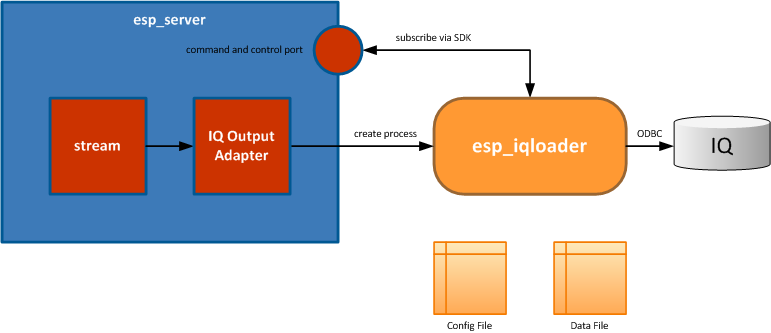Adapter type: sybase_iq_out. The Sybase IQ Output adapter loads data from Event Stream Processor into Sybase IQ.
If you use the CCL ATTACH ADAPTER statement to attach an adapter, you must supply the adapter type. The type for this adapter is sybase_iq_out.
The Sybase IQ Output adapter makes use of the esp_iqloader utility to load data into Sybase IQ. When the adapter starts, it launches the esp_iqloader utility, which subscribes to the streams specified in its configuration file, and loads the data from those streams into IQ using ODBC.
| Property Label | Property ID | Type | Description |
|---|---|---|---|
| Configuration File | configFile | filename | (Required) Full path to the esp_iqloader configuration file that provides Sybase IQ connection details, stream information, and load options. See the Utilities Guide for more information about the format of this file. |
| User Name | user | string | (Optional) User name the esp_iqloader utility uses when connecting to Event Stream Processor. Note: This property is required when using Server RSA, username or password, Kerberos, and LDAP authentication.
|
| Password | password | password | (Optional) Password to use to connect to the Event Stream Processor. Note: Not needed if specifying the RSA Key file.
|
| RSA Key File | rsaKeyFile | RuntimeFilename | (Optional) Full path to the RSA key private key file. Set this when using Server RSA authentication to the Event Stream Processor. Note: Set a user name before configuring this option.
|
| Use Kerberos | useKerberos | boolean | (Optional) If true, uses Kerberos authentication to the Event Stream Processor if the RSA key file parameter is not specified. If the RSA key file parameter is specified and UseKerberos is set to true, the RSA settings override Kerberos settings and RSA authentication is used. Default value is false. Note: Set a user name before configuring this option.
|
PropertySet |
propertyset | string | (Advanced) Specifies the name of the property set (a group of properties and values) you want to use from the project configuration file. If you specify the same properties in the project configuration file and the ATTACH ADAPTER statement, the values in the property set override the values defined in the ATTACH ADAPTER statement. No default value. |
| Archive Deltas | archiveDeltas | boolean | (Advanced) If true, archives deltas, otherwise archives only a snapshot of the data. Delta mode continually uploads all data (existing and updates) from the specified streams or windows into Sybase IQ. Snapshot mode uploads all existing data from the specified streams or windows when the adapter starts up, and then exits. Existing data is data that is already present in the window when the adapter starts up and connects to it. Default value is true. |
| Project URI | projectUri | string | (Required) The URI needed to connect to a project in the Event Stream Processor cluster. For example, <hostname>:<port>/<workspace-name>/<project-name>. |
| Swap Bytes | byteSwap | boolean | (Advanced) Set to true if the Event Stream Processor and the esp_iqloader utility are running on different architectures (little/big endian). Default value is false. |
| Recover Only | recoverOnly | boolean | (Advanced) If true, recovers any data that was read from the Event Stream Processor but not archived, and exits. Default value is false. |
| Datawarehousing Mode | dataWarehouse | boolean | (Advanced) If true, updates are treated as inserts and deletes are ignored. Default value is false. |
| Archive Interval | archiveInterval | uint | (Advanced) Specifies how long to wait, in seconds, after each time a set of data is archived and the next set of data is archived. Default value is 1. |
| Precision | precision | uint | (Advanced) A value between 0 and 6 that specifies the precision to use for money and float datatypes. Default value is 6. |
| Subscription Buffer Size | queueSize | uint | (Advanced) A positive value greater than 1000 that specifies the subscription buffer size to use. Note: Change this value if the data is bursty and the Event Stream Processor reports the subscription buffer is full.
|
| Commit Batch Size | batchSize | uint | (Advanced) The batch size used to archive data into Sybase IQ. Default value is 1000. Important: Specify bulk loads in the batch size configuration file.
|
| ODBC Retry Attempts | odbcRetryTimes | uint | (Advanced) Number of times to retry the ODBC connection if a connection cannot be made. Default value is 5. |
| ODBC Retry Interval | odbcRetryInterval | uint | (Advanced) Number of seconds to wait before retrying the ODBC connection. Default value is 60. |
Known limitations:
- Attaching a Sybase IQ output adapter to a stream does not guarantee that the adapter archives the data from this stream. The adapter uses the specified configuration file to get this information. If a different stream is specified by the configuration file, then that one is archived.