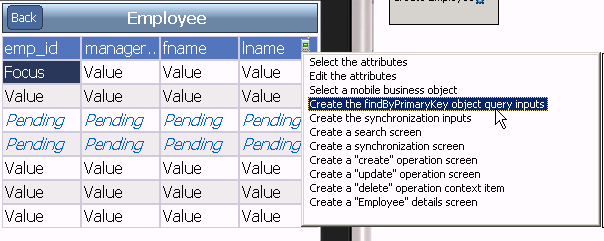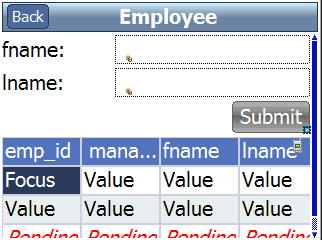Create input parameters on the screen where the user can enter values that can be executed on the client database to fetch a record.
Prerequisites
The device application must reference a deployed mobile business object that has an object query with a parameter defined.Task