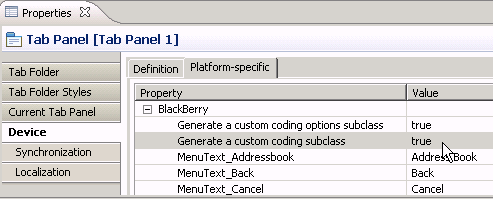Generating custom subclasses allows you to modify the generated code so you can further customize screens and controls.
- In the Screen Design page, click the Platform-specific tab.
-
In the Generate a custom coding options subclass option, click false to change it to true.
You can set the custom coding options on:- Device – subclasses for the BOBCUIDefinition and BOBCOptionsDefinition will be generated if set to true.
- Display – a subclass for the screen is generated if set to true.
- Tab panel – a subclass for the tab panel is generated if set to true.
- Tab folder – a subclass for the tab folder is generated if set to true.
-
(Optional) To change all of the property values to true at once (Device, Display, Tab folder, and Tab panel):
- Right-click in the Screen Design page and select Preferences.
- In Preferences, go to .
- In Platform Property, select Generate custom subclasses for all.
- Restart Eclipse.
-
Click the Verify icon
on the toolbar to verify the device application has no errors.
-
Click the code generation icon
on the toolbar and proceed through the Generate Device application wizard to generate the custom code.