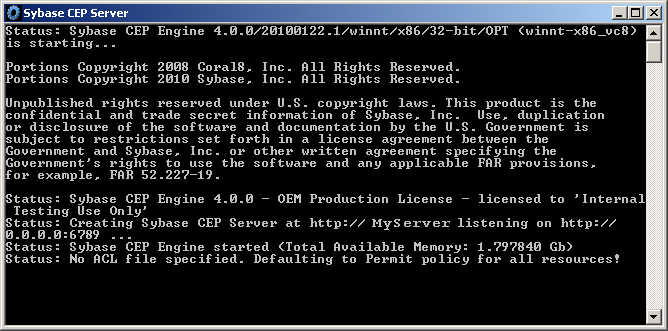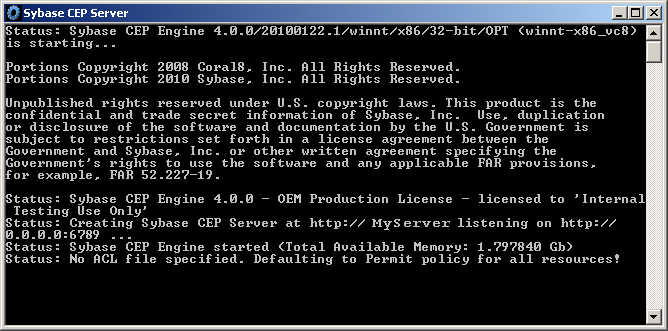A description of how to start your Sybase CEP components on Windows platforms.
Sybase CEP Server can be started in either of the following ways:
- Click the Start button in the Microsoft Windows taskbar to open the Start menu, and select the Sybase CEP option from the appropriate submenu of the Programs menu.
By default, Sybase CEP Server appears in the Sybase CEP ServerServer submenu of the Sybase CEP submenu under Programs.
- Double-click the Sybase CEP Server icon on your Desktop.
If Sybase CEP Server starts successfully, a command window appears and displays messages similar to the following (actual messages in this window may be different from the ones displayed here):