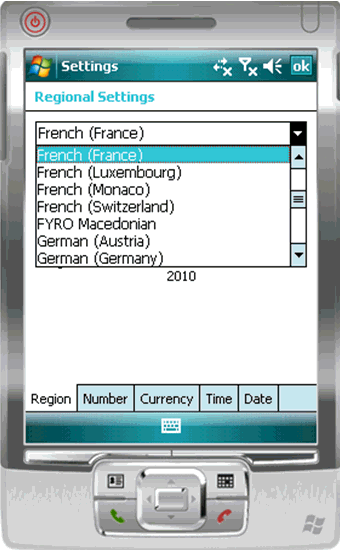Goal: Configure the device.
- For Windows Mobile:
- Go to .
- Click Region.
- Change the region to the desired locale, for example, French (France) or Chinese (China).Note: The locales that appear in the Regional Settings depend on what you have installed on your device.
- For iPhone devices:
- Go to .
- Change the Language setting to the desired language, for example, Francais, and click OK.Note: Localization is not supported on the iPhone simulator.