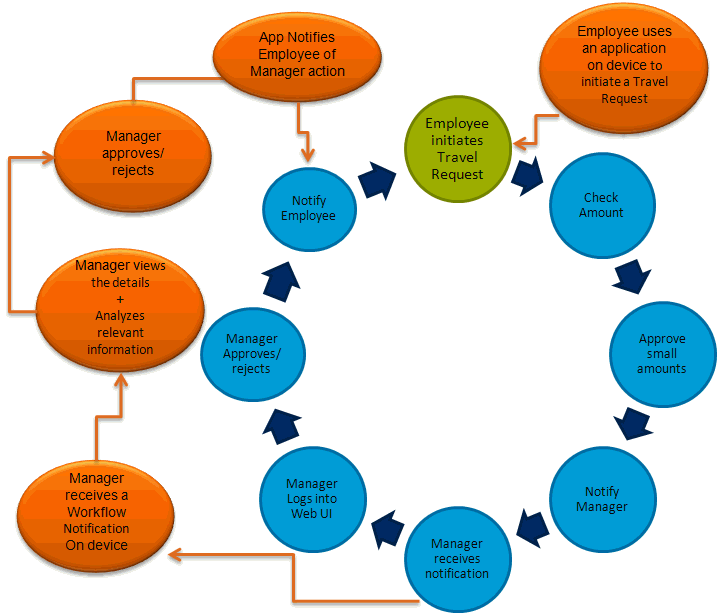The first step is identifying whether a workflow package can implement a decision point in a particular business process.
Workflow packages enable a decision step or triggering of a business process, essentially mobilizing a small decision window in a business process. While some business processes require a thick application with business logic and access to reference data, some others do not. Sometimes a business process can be made mobile simply by providing the ability to capture a single "Yes" or "No" from a user, or by providing the ability to send data in structured form into the existing backend systems.
A typical Workflow package allows creating a mobile business object (MBO) and sending it to the Unwired Server, or retrieving an MBO from the Unwired Server and displaying that information in a decision step. A more complex Workflow package could involve an application that uses online request menu items to invoke various create, update, or delete operations and/or object queries all in the same flow.
An example of a business process that would be a suitable mobile workflow would be the ability of an employee to use a mobile device to submit an expense report while out of office, or to report on their project activities, or to make a request for travel.