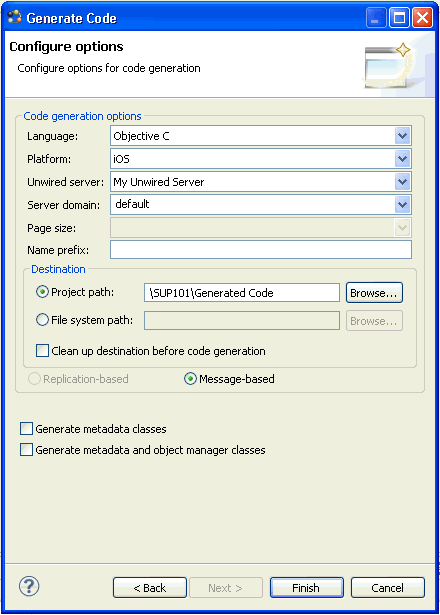Goal: Launch the code generation wizard and generate the object API code for a message-based iOS application.
- Right-click in the SUP101 Mobile Application Diagram and select Generate Code.
- In the code generation wizard, accept the default, Continue without a configuration, and click Next.
- Make sure the Customer and Sales_order MBOs are selected, then click Next.Note: You can select the code generation configuration if you are using the Advanced developer profile.
- Enter these configuration options and click Next:
Option Description Language Select Objective C. Platform Accept the default, iOS. Unwired server Select My Unwired Server. Server domain Accept default. Name prefix The prefix for the generated files. Leave blank. Project path Accept the default or enter a different location for the generated project files. (Optional) Clean up destination before code generation Select this option to delete all items in the destination folder before generating the device client files. Message-based Default for Objective-C.
Objective-C code is generated into the specified output location.