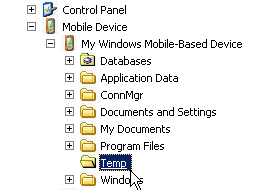Start the Device Emulator Manager and your synchronization software, cradle the device, and install Sybase Messaging Runtime.
Prerequisites
- The Sybase Messaging runtime client requires that you have Microsoft .NET Compact Framework 3.5 Redistributable installed.
- The synchronization software must be running and the device must be connected and cradled.
- Start the Device Emulator Manager.
- From the list of devices, right-click the device you want to use, and select Connect.
- Right-click on the device again and select Cradle.
The synchronization software appears.
- Go to <UnwiredPlatform_InstallDir>\UnwiredPlatform\ClientAPI\Workflow\WM\ and copy the SUPMessaging_Pro.cab file to a folder on your mobile device, for example:
- Use File Explorer on the device emulator to browse to the SUPMessaging_Pro.cab file.
- Click on SUPMessaging_Pro.cab once to start the installation.