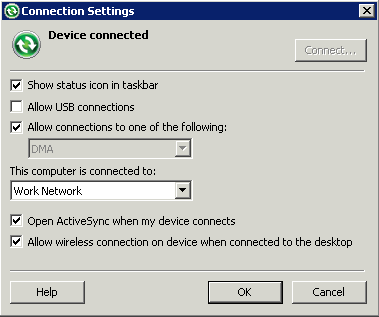Goal: Generate the files for the Mobile Workflow package and deploy them to the Unwired Server.
Prerequisites
- Complete Developing a Database Mobile Business Object.
- Complete Creating a Mobile Workflow Form.
- If Microsoft ActiveSync is not running, start it now. (Windows XP)
- If Windows Mobile Device Center is not running, start it now. (Windows Vista)
-
In the Mobile Workflow Application Designer, click
.
-
In the New Mobile Workflow Package Generation wizard, enter:
Option Description Favorite configurations (Optional) Select a configuration. Code Generation and Deployment Generation folder Select the folder in which to save the .zip file containing the mobile workflow package and its generated files. Deploy to an Unwired Server Deploy the mobile workflow package to an Unwired Server. Unwired Server Profile Select the Unwired Server profile with which to associate the mobile workflow package and, if you are using static authentication, extract the user name and password credentials. Deploy the Sybase messaging client to a connected Microsoft Windows Mobile device or emulator Deploy the Sybase messaging client to the Windows Mobile emulator. Note: This option requires Microsoft ActiveSync 4.5 (if you are using Windows XP) or Windows Mobile Device Center (if you are using Windows Vista) to be installed and connected.Windows Mobile device type Select Windows Mobile Professional. Perform silent install Perform the deployment on the device without necessitating user input. Deployment timeout (minutes) Enter the number of minutes allowed before the deployment times out. Start Device Emulator Manager Start the Device Emulator Manager, which is used to connect and cradle the selected device. - Click Start Device Emulator Manager.
- Once the Device Emulator Manager starts, right-click the device you want to use for testing and select Connect.
- Once the emulator launches, in the Device Emulator Manager, right-click the connected device and select Cradle. Once you cradle the device, it will connect to ActiveSync or Windows Mobile Device Center.
-
Ensure the device is connected in Microsoft ActiveSync or Windows Mobile Device Center and click OK.
-
In the Mobile Workflow Package Generation wizard, click Finish.
The files for the mobile workflow package are generated and stored in the specified location as a .zip file.
The mobile workflow package appears in the Workflows folder under Unwired Server.