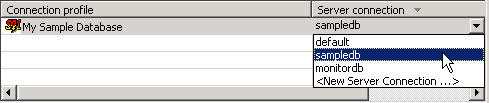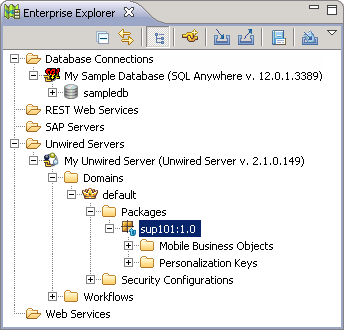Deploy the project that contains the database mobile business objects to the server.
Task
- Right-click in the SUP101 Mobile Application Diagram and select Deploy Project.
- In the Deploy Mobile Application Project wizard, accept the defaults (including Replication-based), and click Next.
- In the Contents page, select the Customer and Sales_order MBOs and click Next.
- In the Package Jars page, click Next.
- In the Target Server page, select My Unwired Server from the list of available servers, then click Connect. Accept the default Domain and Security configuration settings, and click Next.
- If you have multiple server connections, the Server Connection Mapping page
opens. Choose a server connection:
- If the runtime database connection is on your local machine, select sampledb.
- If the runtime database connection is on a remote machine, select New Server Connection, which allows you to create a connection from an existing template.
- Click Next.
- In the Save as a Deployment Profile, accept the default settings and click
Finish to close the Deploy Mobile Application Project
wizard.The Executing Deployment window closes when the deployment finishes.
- In the Deployment Status window, click OK.
- In the Enterprise Explorer, you can see the deployed project in Unwired Servers > Domains > default > Packages > SUP101:1.0. The two MBOs you deployed are in the Mobile Business
Objects subfolder.The MBOs are now available for access by device applications or for deploying in a production environment. You will use this project in other Getting Started tutorials.