Goal: Create two mobile business objects, each from a database object.
Task- Open the SUP101 mobile application project if it is not already open:
In WorkSpace Navigator, right-click on the SUP101 folder and select Open in Diagram Editor.
- In the Enterprise Explorer, expand the Database folder, right-click sampledb, and select Connect, if not already connected. Enter SQL as the password if prompted.
- Expand the sampledb database, then expand the Tables folder.
- Select the customer table, while holding the mouse button drag the customer table onto the Mobile Application Diagram.
The Quick Create wizard launches.
- In the Quick Create wizard, accept the defaults and click OK.
- Create another MBO from the sales_order table:
- Drag the sales_order table from Enterprise Explorer, and drop it onto the Mobile Application Diagram.
- In the Quick Create wizard, accept the defaults and click OK.
The customer and sales_order MBOs display on the Mobile Application Diagram.
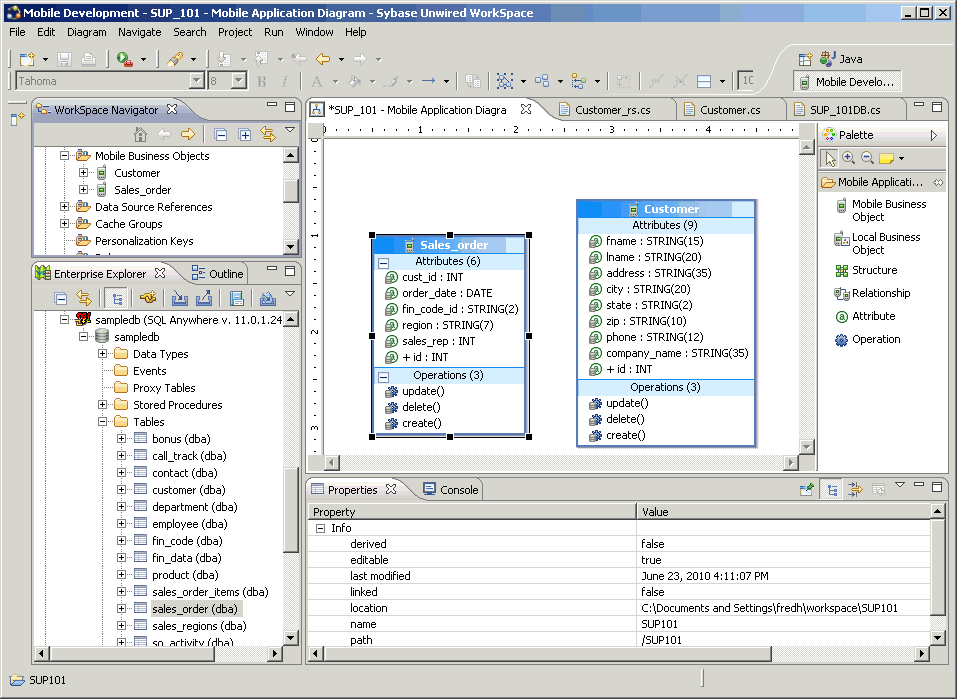
- Select .