Query Module Files
When you create a new query module file, the Sybase CEP Eclipse plug-in automatically opens it in the editor. Query module files contain the CCL code defining your project.
The editor view enables users to view the content of an opened file. Users can also make modifications through the editor view.
When you create a new query module file, the Sybase CEP Eclipse plug-in automatically opens it in the editor. Query module files contain the CCL code defining your project.
When you open a Sybase CEP project file with a .ccp file name extension, the editor displays information about the project as a whole:
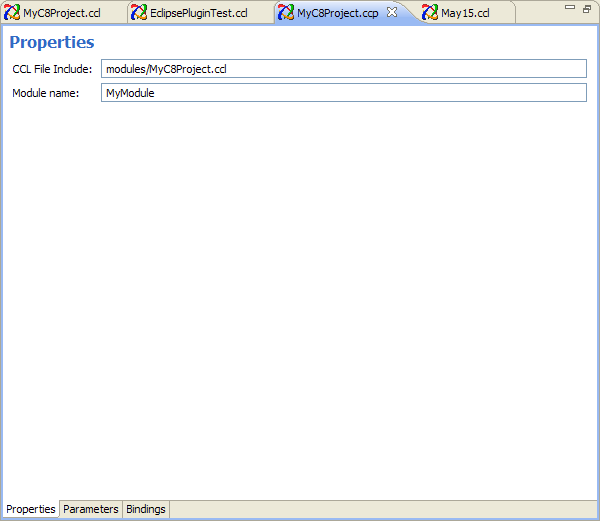
The three tabs are:
Properties: displays high-level information about the project.
Parameters: enables you to specify override values for parameters already defined within a module.
Bindings: enables you to specify bindings between streams in different projects.
See the Sybase CEP CCL Reference, the Sybase CEP Studio Guide, and the Sybase CEP Integration Guide for more information about parameters and bindings.
While you can display Sybase CEP files from your project's bin directory in the editor, you should not edit these directly. Enable the compiler to build those files from your CCL code.