Acquire the URI address of the stream in order to pass it to the function that opens a connection to the stream.
To get the URI of a particular stream, you must:
- Create the stream in Sybase CEP Studio.
- Open a stream viewer by right-clicking on the stream and clicking the "view" command.
- Read the URI shown in the title of the stream viewer window.
The URI will look similar to the one shown below:
ccl://localhost:6789/Stream/Default/PassThrough/InTrades
You can see this URI at the top of the figure below:
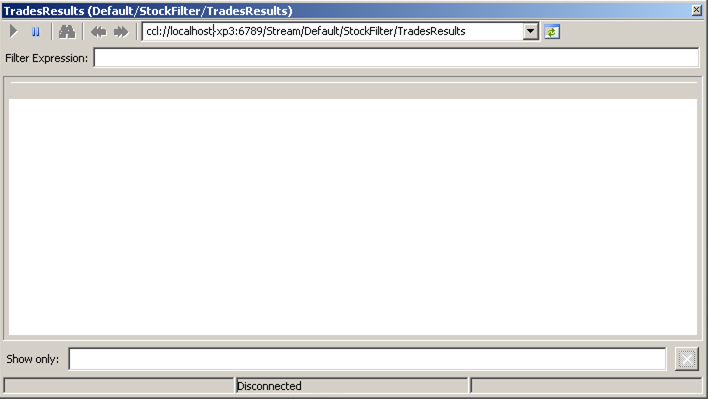
The URI of the stream does not change unless the stream name itself changes or unless the query module and stream are run on a different host computer.
For more information about URIs, see Stream URI .