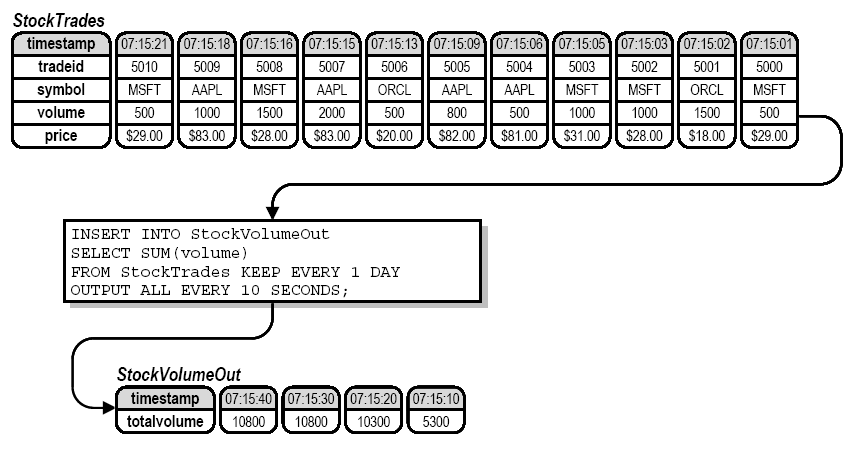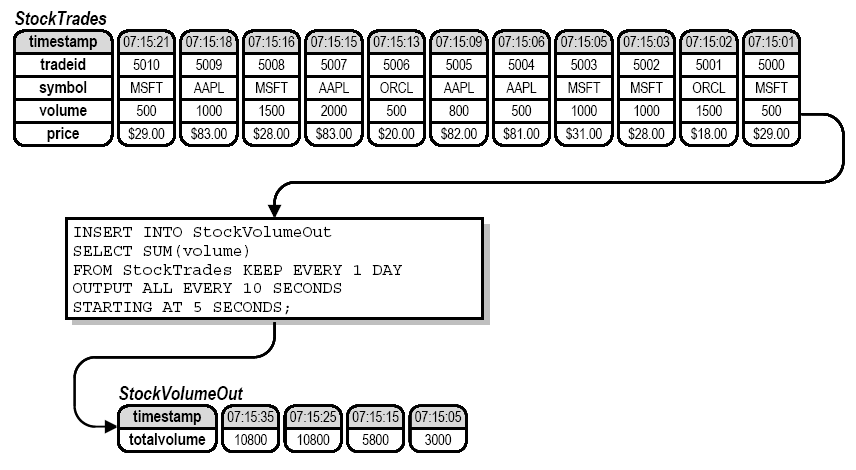Use the STARTING AT option with the OUTPUT EVERY or OUTPUT ALL EVERY clause to offset row publication.
Consider the following example which illustrates publishing total volume data every 10 seconds (compared to every 5 seconds as in previous examples):
In this example, rows are published every ten seconds, precisely on the ten second interval. Similar to the way windows behave with intervals, the intervals used for regulating output publication also start at the "epoch" (January 1, 1970) and the intervals are calculated as equal increments from that point. If an application requires a different interval starting point, you can use the STARTING AT option with the OUTPUT EVERY or OUTPUT ALL EVERY clause to create an offset. The value provided with the STARTING AT option is used to adjust the starting point from the "epoch" so that all intervals are adjusted respectively. In the following example, the interval size will still be ten seconds (KEEP EVERY 10 SECONDS), but will occur on five second boundaries (in other words, :05, :15, :25, and so on) because of the STARTING AT 5 SECONDS clause:
Notice that the first two rows published at 07:15:05 and 07:15:15 have different values than in the previous example, because the intervals, although the same size, now start and end at different times.