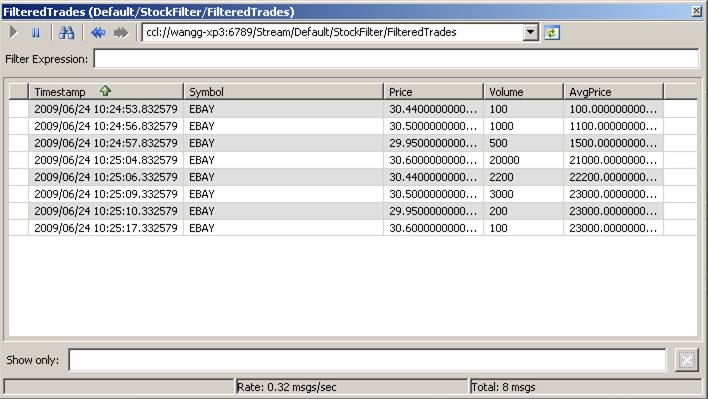-- Create an unnamed window to track the sum of
-- the two largest volumes by stock symbol
INSERT INTO FilteredTrades
SELECT *, SUM(Volume)
FROM StockTrades
KEEP 2 LARGEST ROWS BY Volume
WHERE Symbol = 'EBAY'
GROUP BY Symbol;
The SELECT clause in this statement includes an aggregate function to calculate the sum of the value in the Volume column for all rows in the implicit window. Note that this calculation appears in the output stream in the column named AvgPrice.
The KEEP clause specifies that the window maintain the two rows with the largest values in the Volume column (the GROUP BY clause specifies that the window keep two rows for each unique value in the Symbol column). When a row arrives on the input stream, Sybase CEP Engine compares the value in the Volume column to the values in the same column of the window for rows with a matching value in the Symbol column. If the value in the new row is higher than either of the values in the window, the new row is added to the window, and the row with the lowest value in the Volume column is removed.
The WHERE clause restricts the output to rows with "EBAY" in the Symbol column.