Use Sybase CEP Studio to edit the source code of a Sybase CEP project, compile it with the Sybase CEP compiler, and send the results to Sybase CEP Server for execution.
Sybase CEP Server executes a project in a specific Workspace, an autonomous processing area.
A Sybase CEP Studio Environment provides a view into one or more Workspaces on Sybase CEP Server. Multiple Environments can contain views into the same Workspace.
The following diagram illustrates the relationship between Sybase CEP Studio Environments and Sybase CEP Server Workspaces:
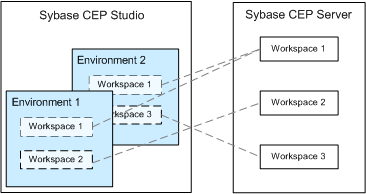
In Sybase CEP Studio, you connect to a Workspace, which allows you to interact with it.
When you use Sybase CEP Studio to load a project, it makes the source code available for editing and compiling. It also associates the project with a Workspace on Sybase CEP Server temporarily, although a single project can be loaded into different Workspaces at different times, or even simultaneously loaded into the same Workspace under different names.
When using Sybase CEP Studio to run a project, the Studio first calls the Sybase CEP compiler to compile the CCL code and then sends the result to Sybase CEP Server for execution in a particular Workspace.
The following diagram illustrates loading, compiling, and running Sybase CEP Projects:
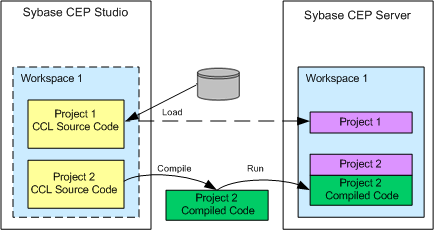
Note that Sybase CEP Studio and the Sybase CEP compiler must have access to the files containing a project's CCL source code, while Sybase CEP Server uses only the compiled code (contained in .ccx files). You must explicitly stop a running project. Exiting Sybase CEP Studio has no effect on projects running on Sybase CEP Server.