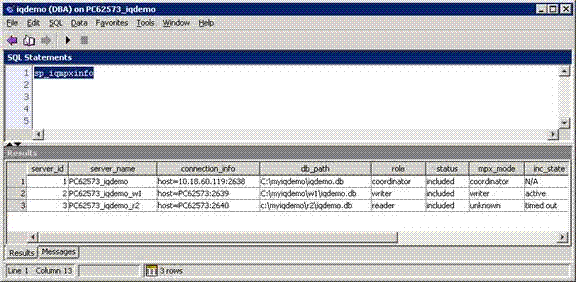Define the multiplex server in the database system table SYSIQMPXSERVER.
![]() Defining the multiplex server manually
Defining the multiplex server manually
From the Sybase Central Folders view, launch Interactive SQL.
Figure 17: Launching Interactive SQL
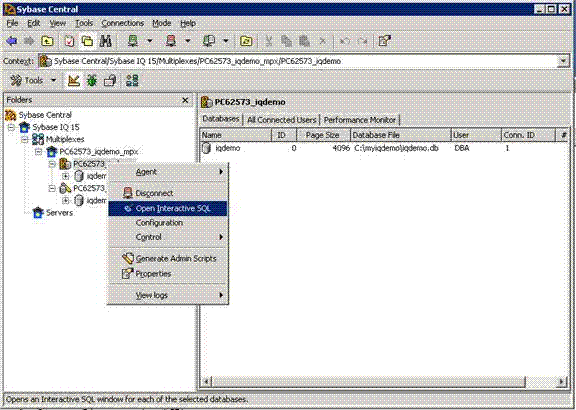
In Interactive SQL, type the following command, providing the following:
DATABASE
A full db file path in a local directory to contain the PC62573_iqdemo_r2 server’s files
A correct path, as an incorrect path is not detected until it is time to synchronize the new multiplex server.
HOST – the name of the local host
PORT – a unique port number on the local host. Following the conventions of this demo, use port 2640.
On UNIX –
CREATE MULTIPLEX SERVER SUN62574_iqdemo_r2 DATABASE '/myiqdemo/r2/iqdemo.db' ROLE READER HOST 'SUN62574' PORT 2640
On Windows –
CREATE MULTIPLEX SERVER PC62573_iqdemo_r2 DATABASE 'C:\myiqdemo\r2\iqdemo.db' ROLE READER HOST 'PC62573' PORT 2640
Click the Play icon or press F5 to execute the command.
To view the new multiplex configuration for all servers, execute the sp_iqmpxinfo stored procedure, which produces the following output: