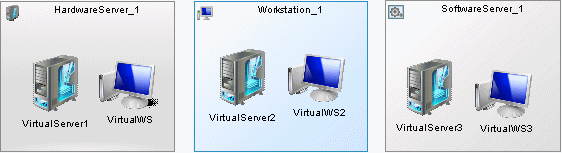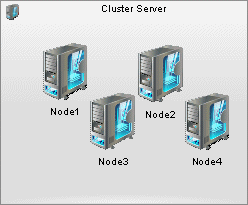You can model complex machine-in-machine environments using the Type and Virtual properties.
To model virtual machines, create or drag a hardware server or workstation onto a hardware or software server or a workstation. PowerDesigner will select and render read-only the Virtual property for objects modeled in this way. You can also model virtual machines in isolation by simply selecting the Virtual property yourself.
In the following example the hardware server, workstation, and software server each contain a virtual server and virtual workstation:
To model a cluster server, create a hardware server and set its Type to Cluster Server. You can then drop other hardware servers onto the symbol (or create them on the cluster server's Hardware Servers tab) to create cluster nodes. Nodes created in this way are not treated as virtual by default.
In the following example, the cluster server contains four hardware server nodes: