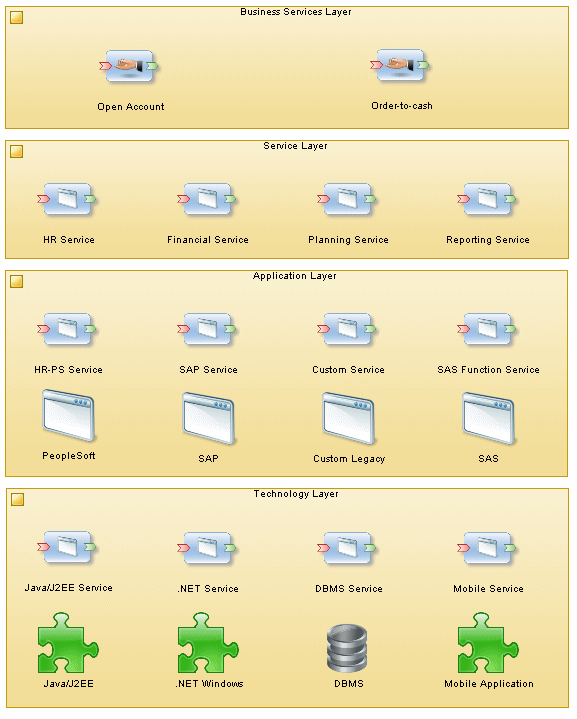A service-oriented diagram provides a graphical view of your business and application services and the relationships between them, and helps you associate applications and other application layer objects with business services and processes to assist with SOA design.
Note:
To create a service-oriented diagram in an existing EAM, right-click the model in the Browser and select . To create a new model, select , choose Enterprise Architecture Model as the model type and Service-Oriented Diagram as the first diagram, and then click OK.
In the following example, the Open Account and Order-to-cash business services are shown in relation to the application services, applications, and technologies that implement them: